AI in Graphic Design

AI in graphic design is a game-changer, bringing efficiency, innovation, and new creative possibilities. By automating mundane tasks, providing smart suggestions, and enabling personalized experiences. AI empowers designers to push the boundaries of their creativity. As AI technology continues to evolve, its integration into graphic design will undoubtedly lead to even more groundbreaking advancements, shaping the future of the industry.
In recent years, the world has witnessed a remarkable rise in Artificial Intelligence (AI) and its n. As AI continues to evolve, its integration into visual arts is opening new doors for designers, streamlining workflows, and enhancing creativity.
What is AI?

Artificial Intelligence (AI) is a rapidly growing field that has already begun to revolutionize many industries, and graphic design is no exception. The ability of AI to analyze and interpret vast amounts of data, combined with its ability to learn and adapt. It has led to the development of new tools and techniques that are transforming the way graphic design is created and experienced. From automating repetitive tasks to generating designs based on data and user preferences. AI is having a profound impact on the field of graphic design. In this report, we will explore how AI is being used in graphic design, the impact it is having, and the future possibilities of this technology
The Impact of AI in Graphic Design Industry

The impact of AI on the graphic design industry has been significant and far-reaching. With the ability to automate repetitive tasks, AI has freed up designers to focus on more creative and strategic aspects of their work. This has led to an increase in productivity and efficiency, as designers can complete tasks more quickly and with fewer errors.
This also means that designers have more time to focus on other aspects of their work. Such as brainstorming new ideas, exploring new design possibilities, and conceptualizing new projects, which can lead to more innovative and successful designs
Artificial Intelligence (AI) is profoundly transforming the graphic design industry by automating routine tasks, enhancing creativity, and increasing efficiency. AI-powered tools can handle time-consuming processes such as resizing images, color correction, and layout formatting, allowing designers to focus more on creative aspects.
Intelligent design assistants like Adobe Sensei and Canva’s Magic Design offer smart suggestions for layouts, color schemes, and fonts, streamlining the design process and making high-quality design more accessible.
AI's Role in Automating Design Tasks

AI’s role in automating design tasks is revolutionizing the graphic design industry by significantly enhancing efficiency and creativity. By taking over repetitive and time-consuming tasks such as image resizing, color correction, and layout formatting. AI frees designers to focus on more complex and creative elements of their projects. Tools like Adobe Sensei and Canva’s Magic Design utilize machine learning to provide intelligent suggestions for layouts, color palettes, and typography, streamlining the design process.
AI-based tools have also been developed to automate tasks such as color selection and layout. These tools use algorithms to analyze data and user preferences, and then generate designs that are tailored to these preferences. For example, AI-based color selection tools can analyze data such as user demographics and browsing history. To suggest a color scheme that is most likely to appeal to the target audience.
Similarly, AI-based layout tools can analyze data such as user preferences and browsing history to suggest a layout that is most likely to appeal to the user.
But the ability of AI to automate repetitive tasks in graphic design has led to an increase in the personalization and relevance of designs. which has improved user engagement and increased customer loyalty. It not only saves time and effort for the designers but also allows them to focus on more creative and strategic aspects of their work.
The AI-Generated Graphic Design

AI-generated graphic design represents a significant leap forward in the creative process. And combining the computational power of artificial intelligence with the imaginative capabilities traditionally associated with human designers. This innovation is reshaping how design work is conceptualized and produced, offering both challenges and opportunities for the industry.
1. Innovative Creative Processes
AI algorithms, particularly generative adversarial networks (GANs), are capable of producing original artwork by learning from vast datasets of existing designs. These systems can generate unique patterns, illustrations, and complex compositions that might be challenging for humans to create manually. This capability allows designers to explore new aesthetics and push creative boundaries, fostering innovation in design.
2. Enhanced Efficiency
AI in Graphic design can dramatically speed up the design process by automating repetitive and time-consuming tasks such as image resizing, color correction, and layout formatting. Tools like Adobe Sensei and Canva’s Magic Design streamline these processes, allowing designers to focus on more strategic and creative aspects of their projects. This increase in efficiency is particularly valuable in fast-paced environments where quick turnaround times are essential.
3. Expanding Creative Boundaries
AI-generated design tools provide designers with new opportunities to experiment with unconventional styles, textures, and compositions. AI can suggest novel design elements or entire compositions that a human designer might not have considered, leading to a more dynamic and innovative creative process. This collaboration between AI and human creativity can result in unique and impactful designs.
4. Collaborative Design Enhancements
AI tools can act as creative collaborators, providing designers with AI-generated starting points or enhancements that can be refined and personalized. Platforms like DeepArt and Runway ML enable designers to integrate AI-generated elements into their work, blending human creativity with machine precision. This synergy enhances the overall creative process, leading to innovative and high-quality designs.
5. Ethical Considerations and Originality
While AI-generated design offers numerous advantages, it also raises important ethical questions regarding originality and authorship. Designers must navigate the challenges of ensuring that AI-generated content is used ethically and that proper credit is given. Additionally, the potential for AI to replicate existing styles and works necessitates careful management. And to avoid issues of plagiarism and intellectual property infringement.
6. Accessibility and Democratization of Design
AI-powered design platforms are making high-quality design more accessible to a broader audience. Non-designers can use AI-driven tools like Canva to create professional-looking visuals without extensive design knowledge or skills. This democratization empowers small businesses, startups, and individuals to produce compelling graphics, leveling the playing field in the creative industry.
Relationship between AI and Personalization in Graphic Design
One of the most significant ways in which AI is impacting graphic design is through its ability to personalize designs based on data and user preferences. This is made possible by deep learning and neural networks, which allow AI to analyze and interpret vast amounts of data in a way that was not previously possible. This enables AI-based design tools to generate designs that are tailored to specific demographics, browsing history, and purchase history. This means that designs can be generated that are specific to a particular target market or audience, making them more relevant and effective.
AI in Graphic Design can also generate designs that are tailored to specific user preferences, such as color and layout. This means that designs can be generated that are specific to an individual user’s preferences, making them more personalized and relevant. And this has led to an increase in the relevance and effectiveness of designs, which has improved user engagement and increased customer loyalty.
Personalization in graphic design can also be applied to the user experience design, making interfaces and interactions more effective and user-friendly, according to the user’s preferences and habits. So, This means that AI can be used to create designs that are tailored to specific user preferences, making them more effective and efficient.
How to use AI in Graphic Design?

Integrating AI into graphic design can significantly enhance efficiency, creativity, and the overall quality of design outputs. So, Here’s a practical guide on how to effectively use AI in graphic design:
1. Automating Routine Tasks
AI excels at automating repetitive and time-consuming tasks in graphic design. This includes:
- Image Processing: Use AI tools for tasks like image resizing, cropping, and enhancing.
- Color Correction: AI can automatically adjust colors and contrast to enhance visual appeal.
- Layout Generation: AI-powered platforms can generate layout suggestions based on content and design principles.
2. Generative Design
AI algorithms, such as generative adversarial networks (GANs), can create original artwork and design elements:
- Pattern Generation: Create unique patterns, textures, and backgrounds using AI.
- Illustration: Generate illustrations and icons based on predefined styles or inputs.
- Complex Compositions: Use AI to create complex compositions or conceptual designs.
3. Personalization and Customization
AI enables personalized design experiences tailored to specific user preferences and demographics:
- Data-Driven Design: Analyze user data to create personalized visuals and content.
- Dynamic Templates: Create templates that adapt based on user inputs or preferences.
- Content Variations: Generate multiple design variations targeted at different audience segments.
4. Enhancing Creative Processes
AI can inspire and augment human creativity in graphic design:
- Creative Assistants: Use AI-powered tools for design suggestions and inspirations.
- Style Transfer: Apply AI algorithms for artistic style transfer or blending different visual styles.
- Exploration of Design Space: Experiment with new design ideas and unconventional approaches facilitated by AI.
5. Improving User Experience (UX)
AI enhances UX design by optimizing interfaces and interactions:
- Adaptive Interfaces: AI can optimize UI/UX elements based on user behavior and preferences.
- Personalized Recommendations: Recommend design elements, layouts, or content based on user interactions.
- Usability Testing: Use AI for automated usability testing and feedback gathering.