5 Tools for Graphic Designing

These are so many tools for graphic designing available today. Each tool has its own strengths and specialties, so it’s important to choose the one that best fits your specific design needs and workflow. Tools for Graphic Designing help us to create the things we need, like, or dream about. A chef uses fire to make culinary magic. Musicians use instruments to play a tune. Engineers need the right equipment and set of materials to construct a bridge people cross from one point of suspended space to another.
Similarly, graphic designers need more than just talent or skill to create visual art. To produce compelling visuals, they use simple and sophisticated graphic design tools that capture ever-shifting shapes and colors in their mind. So, Join Our Graphic Designing Course at Janakpuri and welcome to our Institute Global Institute of Computer Technologies. So, Here are some popular tools for graphic designing that you can explore and write about in your blog :

Adobe Photoshop is perhaps the most iconic and versatile raster graphics editing software available. It’s been a staple in the graphic design, photography, and digital art industries for decades. Photoshop is a graphic editor that is best used for image editing. It is the industry standard for manipulating photos and computer art. Photoshop offers 2D and 3D image manipulation, compositing, video editing, and image analysis.
With Adobe Photoshop, you can retouch and create amazing images because that is its specialty. So, You can find this graphic designing tool in the Adobe Creative Cloud, which has been on the market for over 20 years and is constantly updated. Its powerful features include custom layers, adjustments, and brushes. This is the ticket for experts and buffs in a similar way.
What Makes Photoshop Powerful
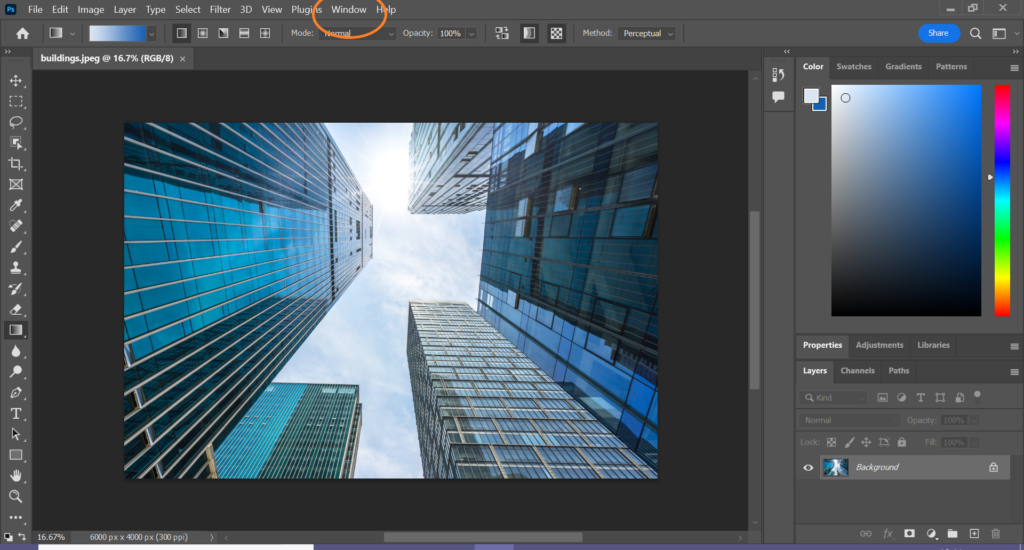
* With Adobe Photoshop, you can retouch and create amazing images because that is its specialty.
* You can find this graphic designing tool in the Adobe Creative Cloud, which has been on the market for over 20 years and is constantly updated.
* This Tool for Graphic Designing provides you a variety of selection tools for isolating specific areas of an image.
* Photoshop offers a wide range of built-in filters and effects that allow you to apply various styles and enhancements to your images.
* Photoshop seamlessly integrates with other Adobe applications like Illustrator, InDesign, and XD.
2) Tool for Graphic Designing: Illustrator
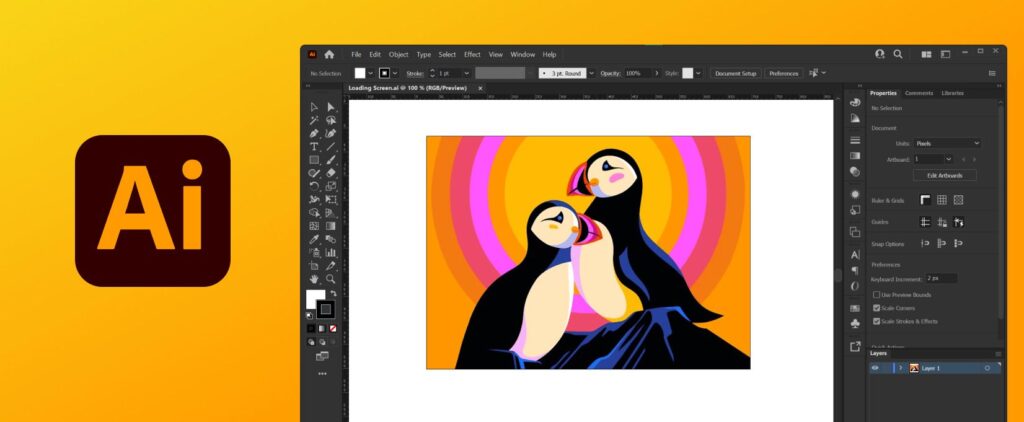
With Illustrator, you can create everything from vector illustrations and logos to graphics and fonts. While Illustrator shares many similar tools and functions with Photoshop. It is centered around vector design, which means that you can resize and rescale designs without losing image clarity. But, Illustrator is a vector graphics editor known for its powerful tools for creating scalable illustrations, logos, icons, and graphical elements.
Another complementary graphic design program is Illustrator, with which you can create precise and detailed drawings perfect for printing or publishing online. In its user interface, you have access to different color tools, shadows, brushes, and special effects. To create posters, invitations, brand designs, clothing designs, greeting cards, birthday letters, an impressive infographic, and everything else you can imagine.
Key Features that makes Illustrator Powerful
* Illustrator offers a variety of shape tools, including rectangles, ellipses, polygons, and more.
* Illustrator includes robust typography tools for working with text.
* This Tool for Graphic Designing includes powerful tools for combining, subtracting, and intersecting shapes.
* It includes features for working with reusable elements such as symbols and brushes.
* Illustrator can be easily imported into Photoshop or InDesign for further editing or incorporation into larger projects.
3) Tool for Graphic Designing: Sketch
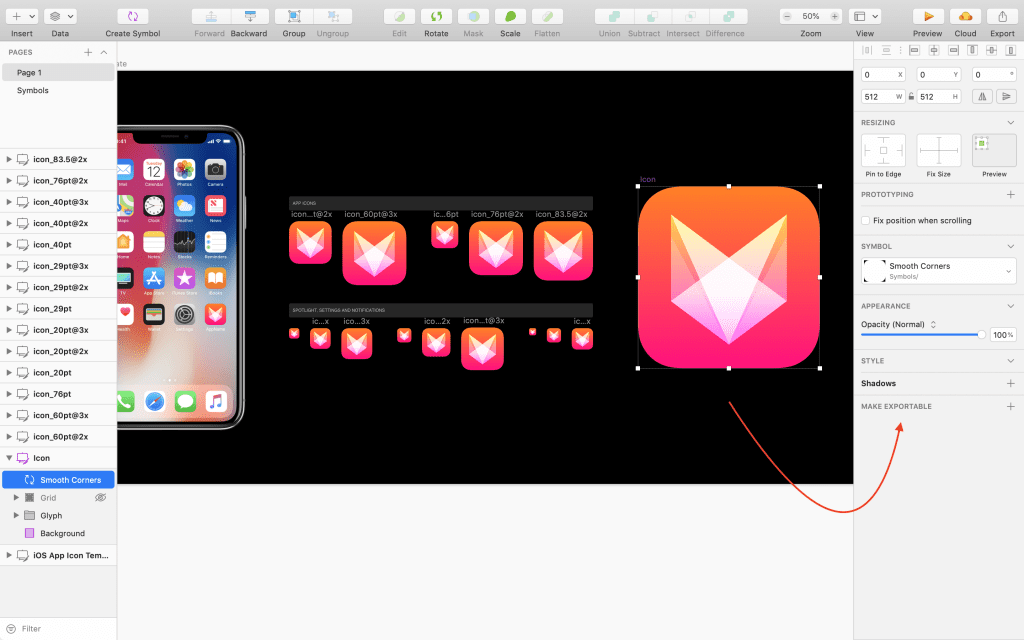
Sketch is a vector-based tool available on Mac and focuses on web, app, and interface design. This is a great program for designing icons, ad banners, social media images, and presentation materials. It also has many UI and UX-related usages, such as icon design, prototyping, and creating user flows. This sketch also supports libraries, which enable designers to share and sync symbols and design assets across multiple projects. But, this tool for Graphic Designing is commonly used in conjunction with design systems. Which are collections of reusable components, patterns, and guidelines for designing consistent and cohesive user interfaces.
What Makes Sketch Powerful
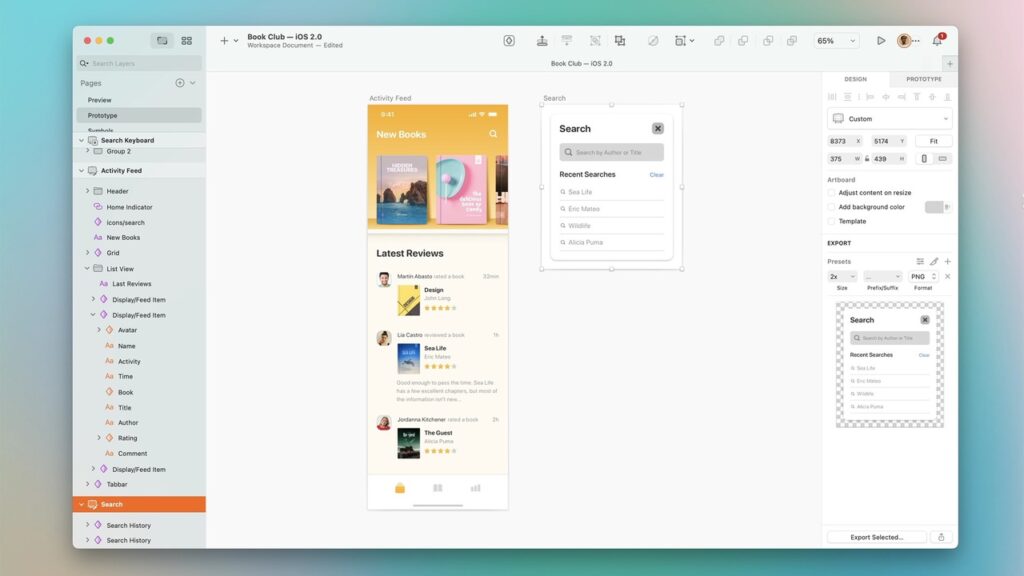
* Sketch tool includes powerful features for creating reusable design elements.
* This Tool for Graphic Design provides you a range of tools for creating and editing vector shapes, including the Pen Tool, Shape Tools, and Boolean operations.
* These tools allow designers to create complex UI elements with precision and control.
* It offers a variety of export options to facilitate handoff to developers or other stakeholders.
4) Tools for Graphic Designing: InDesign
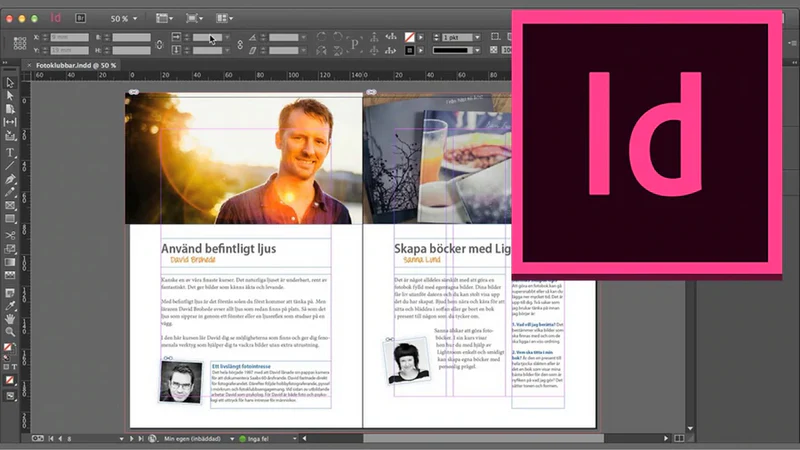
InDesign is a page layout program and an essential tool for Designers working in publishing. This software can be used for laying out magazines and newspapers, or putting together reports and brochures. With InDesign, Designers can effectively organize text, create layout formats, insert image placeholders, and save files in a print-ready format.
Adobe InDesign is a powerful desktop publishing software used for creating layouts for print and digital media. It’s widely used for designing magazines, newspapers, brochures, posters, flyers, and more. InDesign provides a range of tools for precise layout creation, typography, image placement, and drawing. It’s part of Adobe’s Creative Cloud suite, which integrates with other Adobe software like Photoshop and Illustrator for seamless workflow.
What Makes InDesign Powerful
* InDesign offers a wide range of tools for creating complex layouts with text, images, and graphics.
* This tool for Graphic Designing has some features for creating interactive digital publications such as eBooks, interactive PDFs, and digital magazines.
* It integrates with other Adobe software like Photoshop and Illustrator. This integration enables designers to import and edit images and vector graphics directly within their InDesign layouts.
* InDesign seamlessly integrates with other Adobe software like Photoshop and Illustrator.
* InDesign’s combination of powerful features, integration with other software, and versatility make it an essential tool for professional designers and publishers across various industries.
5) After Effects:

After Effects is a motion graphics and visual effects software that is ideal for Graphic Designers who incorporate motion into their work. With After Effects, designers can create animations, movie titles, transitions, or even design in a 3D space. It is a powerful motion graphics and visual effects software used by filmmakers, video editors, animators, and designers. To create stunning and dynamic content.
What Makes After Effects Powerful
* After Effects offers a wide array of tools for creating animations, including keyframe animation, motion paths, and shape layers.
* After Effects includes basic 3D capabilities for creating and animating 3D objects and text.
* This Tool for Graphic Designing includes a library of presets, templates, and pre-built animations that can be easily customized and integrated into projects.
* After Effects provides various rendering and export options to deliver projects in the desired format and quality.
* After Effects benefits from a large and active community of users, tutorials, forums, and online resources.
What Others Tools do Graphic Designers Use?
Along with design software, Graphic Designers also rely on a few other tools. Which includes pen and paper, computers, stylus and graphics tablets, storage devices, and cameras. Graphic designers use a variety of tools and software to create visual content across different mediums.
Pen and Paper
A pen and paper is the fastest and easiest way to bring ideas into the world. Graphic Designers use pen and paper to sketch design ideas and take notes. Pen and paper provide a tactile experience that can stimulate creativity and spontaneity. Many designers find that sketching with pen and paper is the quickest and most intuitive way to generate ideas. It allows for rapid exploration of concepts, free from the constraints of digital interfaces.
The fastest, cheapest, and easiest way to transfer design ideas from your head to the real world is to use a good old pen and paper. Besides giving you a chance to stay off the grid for a few moments, analog sketches also serve the sacred link between the great graphic artists.
A Computer
This is an obvious but essential tool for Graphic Designers. Because Graphic Designers primarily use design software to complete their work. They need a computer that can adequately run a range of software. A large, high-definition monitor can also be particularly useful for Designers.
For digital creatives, this is the ultimate tool that performs all the heavy lifting. If you can afford the best and most powerful — the iMac Pro or the Surface Studio, for example — do so by all means. The iMac commands a loyal following of hardcore designers largely by including coolness in its core features.
Meanwhile, Microsoft Surface Studio is a worthy rival capable of shifting the balance by giving PC loyalists. Major bragging rights for (finally) owning something remarkably sleek, powerful, and agile — all in one surprisingly elegant package.
However, if these dream workhorses would make your wallet groan, there’s no shame in making do with what the rest of humanity uses. Any decent computer that can adequately handle graphics software and reliably connect to the cloud. And can sustain your life as a modern-day graphics designer.
Stylus and Graphics Tablet
A tablet and stylus is a good alternative to the traditional paper and pen. And is particularly useful for Designers who want to work or sketch wherever they go. It imitates the feeling of drawing by hand, but provides added capabilities like instant colors, filters, editing, and more.
Styluses and graphics tablets offer precise control over digital drawing and painting, allowing artists to create intricate and detailed artwork with accuracy and finesse. The pressure sensitivity of these devices enables varying line thickness and opacity, simulating the natural feel of traditional drawing tools like pencils and brushes.
styluses and graphics tablets are indispensable tools for digital artists and designers, offering precision, control, versatility, and comfort in the creation of digital artwork. Whether you’re a professional illustrator, a hobbyist designer, or a student learning digital art, investing in a quality graphics tablet and stylus
Storage Devices
Graphic Designers work with large files and applications, which can quickly take up a lot of computer storage. To ensure adequate storage for their designs, Graphic Designers use cloud or physical storage devices. Graphic Designers will generally want at least a terabyte of storage.
Camera
For Graphic Designers who incorporate original photos and videos into their work, a high-quality digital camera is essential. While smartphone cameras can work in a pinch, Graphic Designers should invest in a DSLR camera if they will be regularly taking photos.
For creatives who need to take, edit, and manage hyper-precise photos and videos, nothing but a decent DSLR (Digital Single Lens Reflex) will do. And when DSLRs are concerned, two iconic brands — the Canon EOS and Nikon D-series — lead the pack. So, Both are pricey of course and if budget is a big issue, there are more affordable alternatives in the market that are also capable of capturing pixel-perfect shots.
Conclusion
Graphic designers play a crucial role in crafting visual communication that informs, inspires, and captivates audiences across various mediums and platforms. From branding and advertising to web design and publication layout. Graphic designers use their artistic skills, technical expertise, and creativity to bring ideas to life and solve visual communication challenges.
The tools and software available to graphic designers continue to evolve, offering increasingly powerful capabilities and streamlined workflows. Whether working with industry-standard software like Adobe Photoshop, Illustrator, and InDesign, or exploring newer tools like Sketch, Figma, or Procreate, designers have a wealth of options to choose from based on their specific needs and preferences.



