
There are many tips to optimize Google Ads but first of all, we will understand why Google Ads is important for our businesses. Google Ads continues to be one of the most important platforms for businesses of all sizes and scales. But with constant updates, increasing automation and the loss of many “traditional” control levers, finding the right balance between investment and returns can be difficult.
So, In this blog post, we’ll provide you some valuable tips to optimize Google Ads campaigns while keeping your budget in mind.
There isn’t one definitive answer to this question. It depends on several factors, including:
1) The size of the client’s Google Ads budget
2) The amount of historical data available
3) The competitive landscape
4) The client’s goals for their Google Ads account

If you add negative keywords to your Google Ads campaign then it will help you to avoid showing your ads for irrelevant or non-converting search queries. To improve your campaign targeting efficiency and reduce wasted ad spend. And analyze your competitors’ ads and landing pages to identify keywords they are targeting that are not good for your business. So, conduct keyword research to identify negative keywords unrelated to your products or services or have low conversion intent.
And to Regularly review your search terms report in Google Ads to identify irrelevant or low-converting search queries that triggered your ads. Negative keywords are an important tool for optimizing your Google Ads campaigns. Negative keywords are phrases you want to be excluded from your Google Ads campaign. So, Negative keywords are vital to fine-tune your ad targeting and prevent your ads from showing in irrelevant searches.
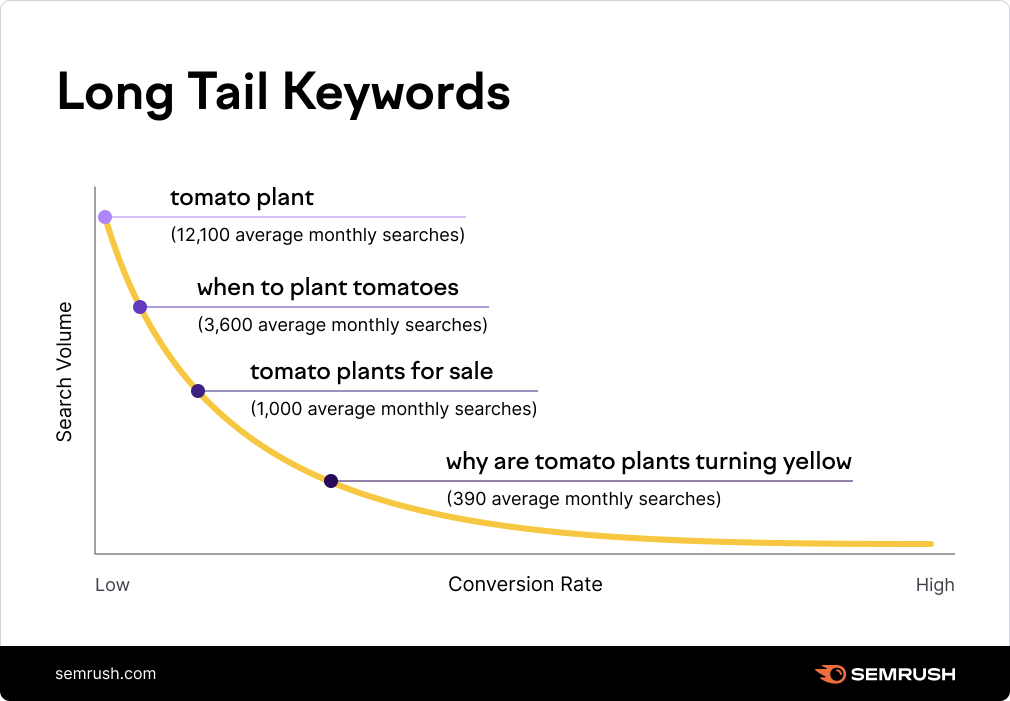
If you Focus on long-tail keywords so, it can be highly beneficial for your Google Ads campaign. These keywords typically have lower competition and higher intent, leading to better-targeted traffic and improved conversion rates. But when you launch a Google Ads campaign, you should be careful about the keywords you pick. Rather than focusing on short keywords to optimize your Google Ads, also look at long-tail keywords (that are around 3-5 words long). In particular, it’s wise to focus on long tail keywords with intent. So, these would include “buy,” “purchase, and “quote.
Your KPIs benefit when you optimize your Google Ads campaigns with long-tail keywords. That’s because they are intent-driven, more specific, and less competitive.
1) Greater specificity: Longer keywords typically have more specific meanings as they include more words. This helps you reach a more defined audience with more specific intent.
2) Less competition: Long-tail keywords’ greater specificity means that typically fewer people search for them, and as such fewer businesses target them. The lower competition gives you a higher chance to rank.

Focusing on the right metrics is crucial for optimizing your Google Ads campaign. Instead of just looking at vanity metrics like clicks or impressions. So, prioritize metrics that directly impact your campaign’s goals and ROI, such as conversion rate, cost per conversion, and return on ad spend (ROAS). And these metrics provide actionable insights into the effectiveness of your campaign in driving desired outcomes. And this will help you make informed decisions to improve performance and maximize results.
In addition to CTR and CPC, make sure you keep track of the following metrics in your quest to optimize Google Ads:
By focusing on these metrics and regularly analyzing campaign data. So, you can make data-driven decisions to optimize your Google Ads campaigns for better performance and results.

Adjusting your bid strategy is crucial for optimizing your Google Ads campaigns and maximizing your return on investment (ROI). Google’s automated bidding feature helps marketers to get the most bang for their buck by setting bids that are tailored to each auction. Because Once you do have enough data, you can test automated bidding with a simple A/B test by dividing your campaign into two groups:
1) One using manual bidding
2) One using automated bidding
The three main types of marketing strategies used in Google Ads are:
1) Maximize conversion value: This strategy helps deliver as much revenue as possible within the given budget.
2) Target ROAS (Return On Ad Spend): This strategy works to adjust bids to maximize revenue while achieving a specific target return on ad spend.
3) Maximize conversions: This strategy sets bids to get the most conversions within your budget.
4) Target CPA (cost per acquisition): This strategy uses bid adjustments to help advertisers get as many conversions as possible at a specific target CPA.

Reviewing and updating site links (also known as sitelinks) is essential for maintaining the relevance and effectiveness of your Google Ads campaigns. Site links and other ad extensions are essential elements of Google Ads. They allow you to provide more information to potential customers and direct them to specific pages on your website. However, it’s important to regularly review and update your ad copy and assets. To ensure that they stay relevant and effective over time. Here’s how you can review and update your site links effectively:
Take a look at your website and identify any pages that share the most important details of your business and that you want to drive traffic. This could include landing pages, product pages, or contact pages.
Login to your Google Ads account and review your existing site links. Make sure they are still relevant and lead users to the correct pages on your website.
If you notice that any of your site links are no longer relevant or lead users to outdated or expired pages. Then update them to direct potential customers to the correct pages on your website.
If you’ve recently launched new product and/or service offerings, or you want to try highlighting a new page. Then consider adding new site links to these pages to optimize your Google ads.
After you make any necessary updates or tweaks to your site links, test and monitor their performance. To see if they are driving more traffic to your website and improving your conversion rates.
Optimizing your Google Ads account involves focusing on various areas to improve campaign performance, increase ROI, and achieve your advertising goals. Google Ads has many parts to learn, and it’s easy to get distracted. Not all of these parts are created equal. When you’re optimizing, you should prioritize three areas:
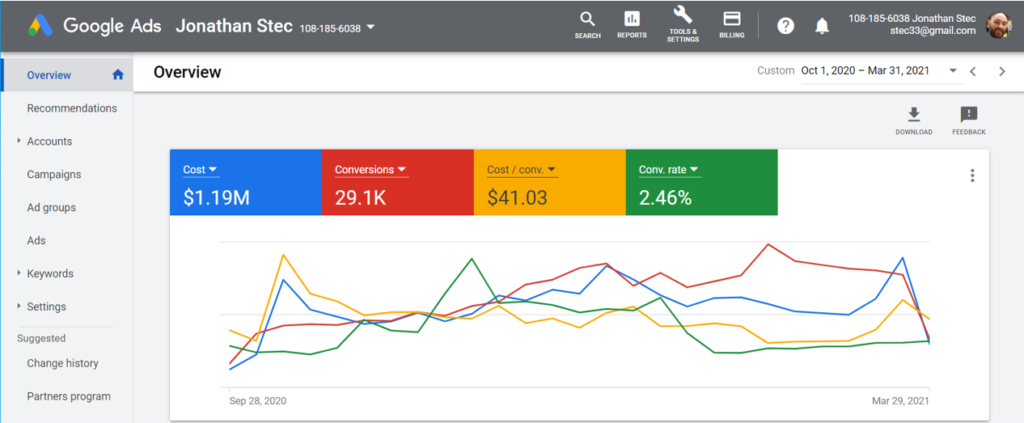
Google Ads optimization involves the ongoing process of refining and improving various aspects of your Google Ads campaigns. To maximize their effectiveness and achieve your advertising goals. To make sure you are not wasting any of your clients’ Google Ads budgets, you want to make sure you’re PPC Advertisement campaigns are as efficient as possible. So, This means checking every piece of the Google Ads puzzle, from keywords to ad copy, to landing pages, to targeting options, dayparting options, and more.
Always remember that this is an iterative process. You’re probably not going to fix everything in one sitting, and more often than not, that’s not a great idea. After all, if you change too many things at once, you may not know which changes had a positive impact and which had a negative impact.
The goal of optimization is to make sure that the campaign is running as smoothly as possible and that all of the client’s business goals are being met. This can be a time-consuming process, but it’s essential to ensure that the Google Ads campaigns your agency is in charge of are driving as much revenue for your client as possible.

Talk to our experts who can guide you from choosing the right course, which will help to become successful in your Career.
Join our ONE free Class Now and Decide Yourself.

Unit of Global EduCareer Solutions.
B – 1/628, 2nd Floor, JanakPuri
Delhi – 110058
Opp. Metro Pillar No. 570
All Rights Reserved to GICT Since 2008

Unit of Global EduCareer Solutions.
B – 1/628, 2nd Floor, JanakPuri
Delhi – 110058
Opp. Metro Pillar No. 570
All Rights Reserved to GICT Since 2008