Mobile Analytics Tools :The Ultimate Guide

Mobile Analytics Tools can be very informative and useful for your audience. Building a mobile app is only half the battle… Once that’s been accomplished it’s time to move on to optimising your app and monitoring the behaviour of your app users consistently. In order to be successful, mobile app businesses have to stay sharp and offer a good mobile app experience to their customers.
What is Mobile Analytics Tools?
A mobile analytics tool is a software application or service designed to track and analyze user interactions with mobile applications. These tools provide developers, marketers, and product managers with valuable insights into how users engage with their mobile apps. The primary goal of mobile app analytics is to identify unique customers, track and document their journeys, and monitor their behavior within your app. The field includes the mobile web, but tends to focus on analytics for native iOS and Android applications.
Popular mobile analytics tools include Firebase Analytics, Google Analytics for Mobile Apps, Mixpanel, Amplitude, and App Annie, among others. These tools play a crucial role in helping app developers and marketers understand user behavior, optimize app performance, and drive business growth.
So, Here are some Best Mobile Analytics Tools that will given below:
- Segment.io
- MixPanel
- Flurry
- Upsight
- App Radar
- Countly
- Adobe Analytics
- Amplitude
- Adjust
- Woopra
1) Segment.io Analytics Tool

Segment.io is an API that lets you integrate all your analytics data on your website and send them to the analytics tool of your choice. Segment.io provides robust SDKs for both iOS and Android platforms, allowing seamless integration and data collection from mobile apps. This includes tracking various user interactions, events, and behaviors within the app environment.
The platform enables precise event tracking, empowering developers and marketers to monitor and analyze crucial user actions such as app launches, in-app purchases, and specific user engagements. Real-time analytics capabilities empower businesses to monitor and react promptly to user behavior, ensuring agile decision-making and optimization of app performance.
Key Features of Segment.io:
- Data Integration
- Data Collection
- Event Tracking
- Real-Time Analytics
- Audience Segmentation
2) MixPanel

Mixpanel tracks user interactions and allows you to build custom reports. This mobile app analytics platform lets you evaluate user actions by segmenting them and creating funnels. It offers a range of features tailored to help developers and marketers understand how users interact with their apps and optimize their experiences accordingly.
The mixpanel reports also gives you the ability to link between the web users and mobile users, to understand your website’s retention statistics. You can watch real-time events happening in your app and with a point-and-click interface, you can dig deeper into your mobile analytics data.
This is a great tool if you have launched a new app. However, Mixpanel’s New User Acquisition does not allow to pass the Cost Per Click of a user. Cost and revenue cannot be centralized using this tool at a segmented level. It lacks advanced features in user acquisition.
Features of MixPanel:
- Funnels
- A/B testing
- Engagement tracking
- Available for both mobile and web
3) Flurry Mobile Analytics Tool

Flurry is Yahoo’s answer to the increasing demand in the app analytics market. It allows you to monitor user behavior across all platforms at no cost. Flurry provides key metrics such as app usage, user demographics, retention rates, and conversion rates. It helps developers understand how users interact with their apps, enabling them to optimize user experience and increase engagement.
Flurry’s features include customizable dashboards, real-time metrics, and the ability to track events and segments, making it a valuable tool for app optimization and business growth in the competitive mobile app market.
It should be noted that Flurry is free because they may share your data — anonymously — with third parties. While this may be acceptable for some users, others may prefer to use a paid app analytics platform that offers more control over data sharing.
Features of Flurry:
- Events
- Funnels
- Cohorts
- Segments
- Free app analytics
4) Upsight Mobile Analytics Tool

Upsight is a mobile analytics and marketing platform designed to help app developers understand and optimize user engagement, retention, and monetization. It offers a suite of tools for tracking user behavior, conducting A/B tests, and implementing marketing campaigns within mobile apps.
The tool gives weekly revisit rate to measure retention. The tool provides deep analysis of metrics that average web analytics do not provide, with funnel analysis, cohort explorer a predictive LTV (lifetime value) that will predict how much money customers will spend in your app over their entire lifetime based on their past behavior.
By leveraging Upsight’s analytics, businesses can enhance retention rates, drive revenue growth, and ultimately deliver more personalized and effective mobile experiences.
5) App Radar Mobile Analytics Tool

App Radar enhances app visibility, improving your user acquisition rates. The platform offers a unique combination of AI-powered tools that draw from a significant pool of data, making it easier for app developers and marketers to achieve growth and success with their apps. App Radar’s mobile analytics tools, app developers and marketers can enhance their app’s visibility, drive more downloads, and ultimately achieve better user retention and revenue growth.
App Radar is a comprehensive mobile analytics tool designed to assist app developers and marketers in optimizing their app’s visibility and performance. This platform offers a range of features that cater to the needs of both iOS and Android applications, focusing on app store optimization (ASO), performance tracking, and competitive analysis.
Features of App Radar:
- Keyword Ranking
- Ratings & Reviews
- App Health Insights
- App Store Performance
- Conversion Rate Analysis
- Unified View of Essential App Metrics
6) Countly Mobile Analytics Tool

Countly provides an overall analytics picture for web and mobile. It offers a real-time, open-source mobile analytics application that can be hosted on your own servers. It offers a wide range of features that help app developers and marketers understand user interactions, optimize app functionality, and improve user engagement.
One of the key features of Countly is its ability to track user behavior and provide a range of metrics and tools for understanding user actions. It offers a range of features for tracking user events, analyzing user demographics, and identifying areas for improvement.
Features of Countly:
- Funnel analysis.
- Retention analysis
- Extensible via plugins.
- Open-source application.
- On-premise or private cloud
7) Adobe Analytics

Adobe Analytics gives you the tools you need to understand your users. It offers comprehensive data collection, analysis, and reporting capabilities, enabling organizations to understand customer behavior and optimize their marketing strategies.
This app analytics tool is priced for enterprise clients only. Adobe Analytics provides you with real-time analytics and detailed segmentation.
It provides a range of features for tracking and analyzing user behavior, including tools for understanding customer journeys, identifying trends and patterns, and measuring the effectiveness of marketing campaigns.
Features of Adobe Analytics
- Cohort analysis
- Fallout analysis
- Flow exploration
- Custom histograms
- Contribution analysis
8) Amplitude Mobile Analytics Tool

Amplitude is a robust quantitative analytics tool. Its features and use cases are comparable to those of Mixpanel. Amplitude offers an easy setup mobile app analytics solution with just a single line of code implemented to your app. You can track daily, weekly, monthly active users and get access to metrics such as sessions, retention, device types, platform, country, language, app version, location and more.
One of the key features of Amplitude is its ability to track user actions and analyze user behavior. It provides a range of tools and metrics that can help you understand how users are interacting with your app, including tracking user events, analyzing user demographics, and identifying areas for improvement.
Their SDK logs in everything even if the user is offline, events are stored locally on the phone and uploaded when the user comes back. If you have just 2 apps and about 50 million monthly events, you can get access to this tool for free including features like real-time analytics, cohort analysis, retroactive funnels and user segmentation.
Features of Amplitude
- Scalable analytics
- User segmentation
- Retroactive funnels
- Real-time app analytics
- Retention rate detection