
Suppose you Optimize your YouTube channel, which has several key steps to increase visibility, engagement, and growth. If you’re in the business of creating videos, you should have a properly optimized YouTube channel to make sure your videos aren’t all for naught. But what exactly does an optimized YouTube channel look like and how do you apply optimizations to your channel?
There are so many channels that rely on things like a creative YouTube channel name or a random funny cat video to get views, but it takes more than that. So, the good thing is once you do all of the upfront work on your channel, you can sit back and watch it grow.
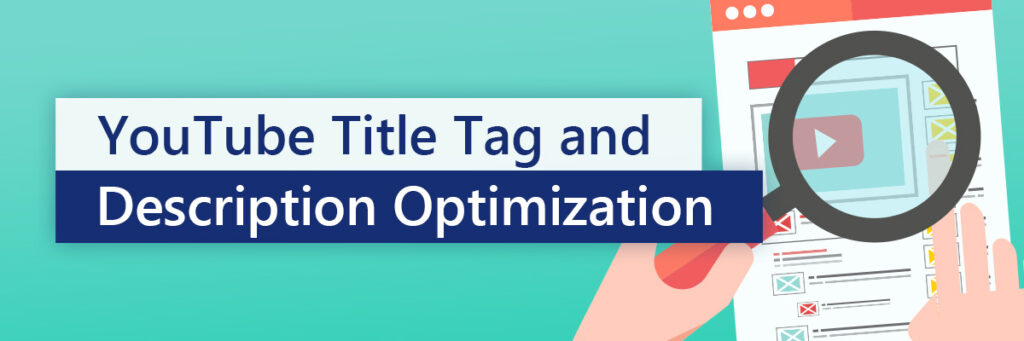
Using relevant keywords in titles and descriptions can significantly improve the visibility and discoverability of your YouTube channel and videos. Video titles and descriptions are essential for Google searches. But it’s not the cool, funny name you came up with in your YouTube video that search engines care about. It’s Keywords.
Your title should include a keyword that will help you rank on Google. You can produce a high-quality video, but if your title doesn’t include a keyword, it may not get. But optimize your titles for keywords that fit naturally into a title and tell your viewers exactly what they’re about to see.
For individual videos, try going after long-tail keyword phrases, which are more specific. For example, “digital marketing for small businesses” would be a more targeted keyword than just optimizing for “digital marketing.”
Your video descriptions are also critical. And don’t forget to include keywords here. Make sure it’s at least 250 words. This is all critical for YouTube SEO because people search on YouTube, just like they do Google, except they’re looking for video content as opposed to a blog.
Also, an optimized description helps you show up in the suggested videos sidebar, a significant source of views for most channels. If you have a transcript of your video, you should include it in the description. It’s also a great place to add links to your website, other channels, and anything else you want to drive traffic to. It is important to Optimize your YouTube Channel.
Speaking of the transcript, add it to the description field as well. According to Google, transcripts are a simple way of creating captions. And if your transcript is naturally keyword-optimized for your topic, it’s great fuel for YouTube SEO.
You can enter a transcript directly in your video or follow the steps that Google provides to create a transcript file. After you’ve built your file, follow the instructions to upload it to your video.
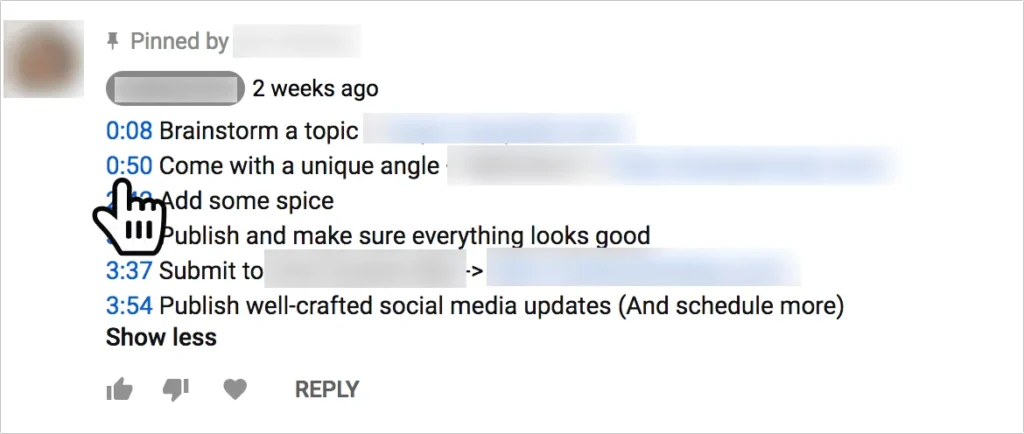
While watching your videos, note down the timestamps of these key moments. You can find the timestamp by pausing the video at the desired moment and noting the time displayed. Adding a timestamp can improve retention and user experience because it sets expectations. Timestamps give watchers an easy way to jump to what they want to see in a video or a reason to wait for that section to appear on-screen.
Timestamps also improve SEO because they make it easier for YouTube’s algorithm to understand your video content. This helps your video appear for search terms within your video, not just the overall theme of your video To add Hyperlinked citations you should follow these steps:
1) Decide which moments in your videos are significant and deserve citation. These could be important statements, findings, references, or events.
2) While watching your videos, note down the timestamps of these key moments. You can find the timestamp by pausing the video at the desired moment and noting down the time displayed.
3) Go to the video description section of your YouTube video editor.
4) Write a brief description of each key moment followed by its timestamp. For example: “Key Moment 1: Explanation of (00:03:45)”.
5) Hyperlink each citation to the specific timestamp in the video. You can do this by using the format “Text“, where “Text” is the description of the key moment and “URL” is the timestamp link.

Your targeted keyword should appear in the title, description, tags, and transcript. You can use marketing analytics software like SEMrush to help find your keyword or keyword Tool for YouTube.
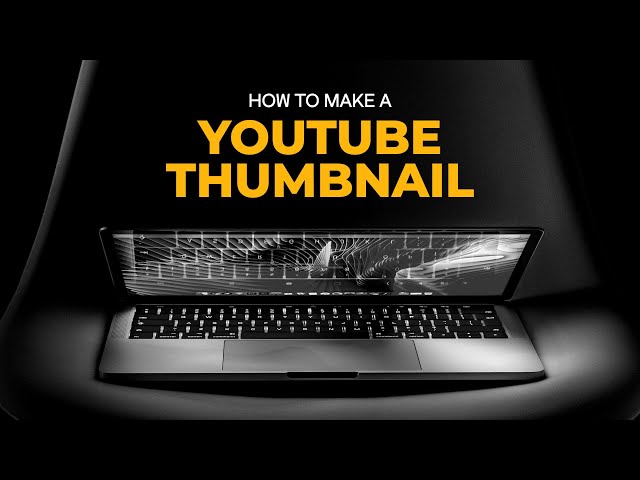
Creating impactful thumbnails involves a combination of captivating imagery, clear messaging, and visual appeal. Your video thumbnail is one of the first things people see when your video is in the YouTube search results. This is to Optimize your YouTube Channel. So, it is important to have a video thumbnail that is bold, eye-catching, and quickly indicates what the video is about.
1) Use high-resolution images that are clear and visually appealing.
2) Use contrasting colors to make elements stand out.
3) Add concise and engaging text overlay to highlight the main topic or benefit of watching the video.
4) Avoid cluttering the thumbnail with too many elements. To Keep it simple and focused on the main message or subject of the video.
5) Analyze performance metrics to identify which thumbnails drive more clicks and engagement.
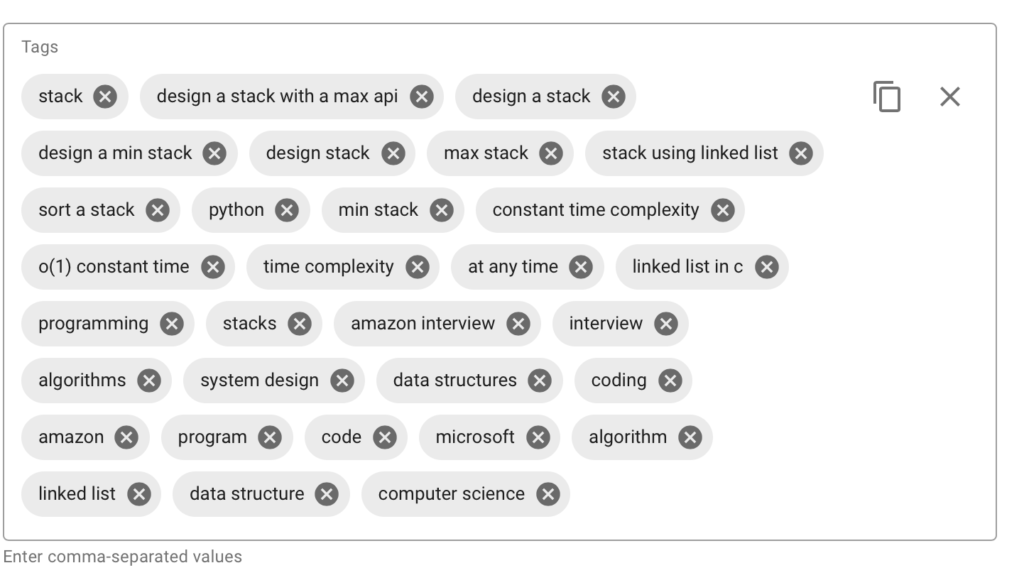
Including related tags and hashtags in your video metadata can help improve discoverability and reach on platforms like YouTube Hashtags on YouTube work like other social media platforms (for example, Twitter and Facebook). When you click on a hashtag, it takes you to other posts that use the same hashtag. So, Add hashtags to your description, and be sure to add tags in the tag box after uploading your video.
Incorporate tags and hashtags in your video title, description, and tags section. Spread them out naturally throughout your metadata to avoid keyword stuffing, which can negatively impact your video’s ranking. And Hashtags can help categorize your video and make it more discoverable in hashtag searches. For example, if your video is about fitness, hashtags like #FitnessTips, #WorkoutMotivation, and #HealthyLiving could be appropriate.
Keep track of how your videos perform with different tags and hashtags. Analyze which drives more views, engagement, and click-throughs, and refine your tagging strategy accordingly.
If incorporating cards into your videos then it is a fantastic way to cross-promote your content and keep viewers engaged. Place cards at strategic points in your video where viewers can be most engaged. Mix and match different types of content in your cards, such as videos, playlists, or even external links to your website or social media profiles. This provides viewers with a variety of options to choose from.
Write a clear and compelling call-to-action for each card to encourage viewers to click. Use phrases like “Watch Next,” “Explore More,” or “Learn More” to entice viewers to check out the linked content. Keep an eye on the performance of your cards using YouTube Analytics.

End screens are a valuable tool for driving engagement and encouraging viewers to take action after watching your video. An end screen (also referred to as an “end card” or “end slate”) is a YouTube feature that appears in the last 5-20 seconds of a video. YouTubers can use their end screen to promote videos, playlists, merchandise, and external websites.
Promote your latest upload or a featured video as the primary call to action on your end screen. This can help drive traffic to your newest content and keep viewers engaged with your channel. Include a subscribe button in your end screen to encourage viewers to subscribe to your channel. You can customize the subscribe button with a compelling call-to-action, such as “Subscribe for more videos” or “Join our community.”
By utilizing end screens effectively, you can encourage viewers to take action after watching your video, whether watching more content, subscribing to your channel, or exploring your playlists.
Adding accurate closed captions to your videos is essential for accessibility and improving viewer engagement. The simplest solution to getting closed-caption text is to send your videos to a professional video transcription service or upload your file.
Additional benefits to including closed captions for your videos include:
Utilizing YouTube SEO (Search Engine Optimization) techniques can significantly contribute to the growth of your channel. YouTube is one of my favorite search engine channels, given the engaging videos and how easy it is for people to “go viral” with great content.
Even a single video can blow up if the content is engaging and well-optimized (or, if you’re lucky, just entertaining).
The YouTube SEO tips above will help you optimize your YouTube channel, research video tops, record your videos, optimize your content, and drive user engagement – the recipe to YouTube success.
1) Conduct thorough keyword research to identify the terms and phrases your target audience is searching for.
2) Include your primary keyword near the beginning of the title to improve its visibility in search results.
3) Write detailed and keyword-rich descriptions for your videos. Include relevant keywords naturally throughout the description to improve its search visibility.
4) Use variations of your target keywords as tags to increase the chances of your video appearing in related searches.
5) Use high-quality images, compelling text, and branding elements to grab viewers’ attention and encourage clicks.
6) Encourage viewers to engage with your videos by asking questions, prompting comments, and including calls-to-action within your content.

Talk to our experts who can guide you from choosing the right course, which will help to become successful in your Career.
Join our ONE free Class Now and Decide Yourself.

Unit of Global EduCareer Solutions.
B – 1/628, 2nd Floor, JanakPuri
Delhi – 110058
Opp. Metro Pillar No. 570
All Rights Reserved to GICT Since 2008

Unit of Global EduCareer Solutions.
B – 1/628, 2nd Floor, JanakPuri
Delhi – 110058
Opp. Metro Pillar No. 570
All Rights Reserved to GICT Since 2008