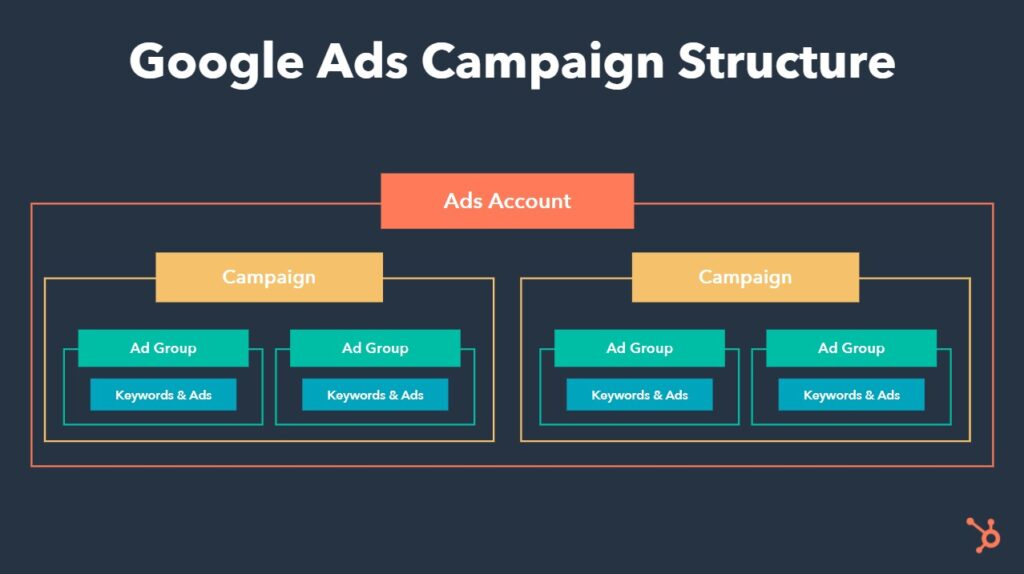
Google Ads involves clear, concise, and engaging language that speaks directly to your target audience. In today’s digital world google Ads is an effective way of driving relevant, qualified traffic to your website exactly when people are searching for the types of products or services your business offers.

Google Ads is the name of Google’s pay-per-click (PPC) platform, which allows businesses to gain visibility across Google’s properties. The most common type of Google Ads ad is the search ad, which appears on the search engine results page (SERP) for searches relevant to the advertiser’s products and services—but businesses also use Google Ads to run display ads, shopping ads, YouTube ads, and more.
This network includes Google Search, YouTube, and Google Display Network. Each Campaign includes multiple ad groups. These Groups, in turn, house your keyword, ad text, and Landing page.
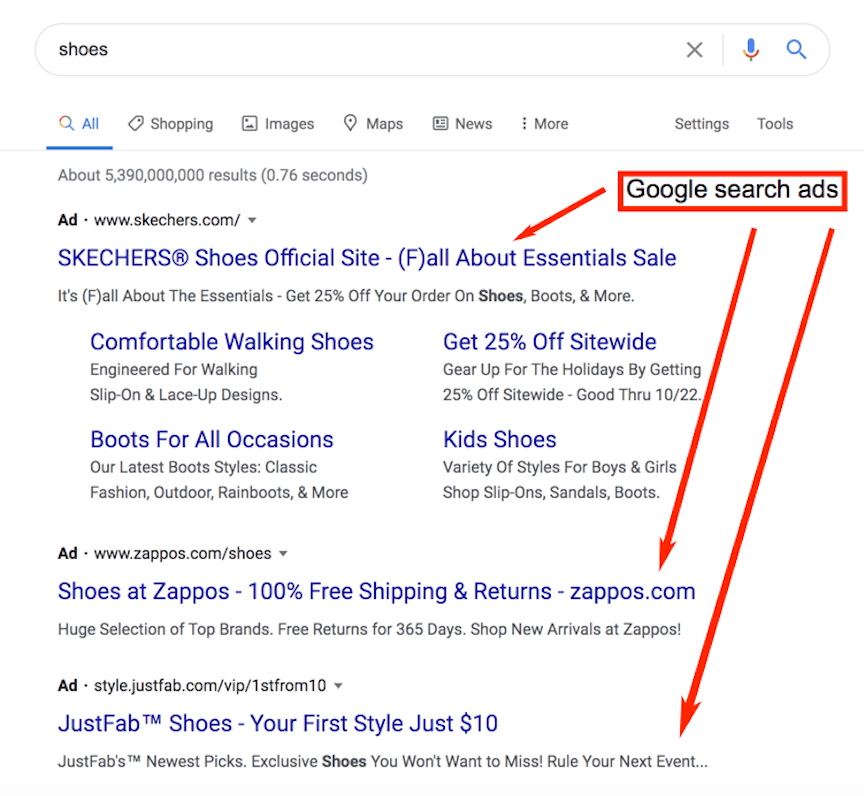
Google Search Ads are a type of online advertisement that appear on Google search results pages when users enter specific keywords or phrases. And These ads are part of the Google Ads platform and are designed to help businesses reach potential customers at the exact moment they are searching for relevant products or services.
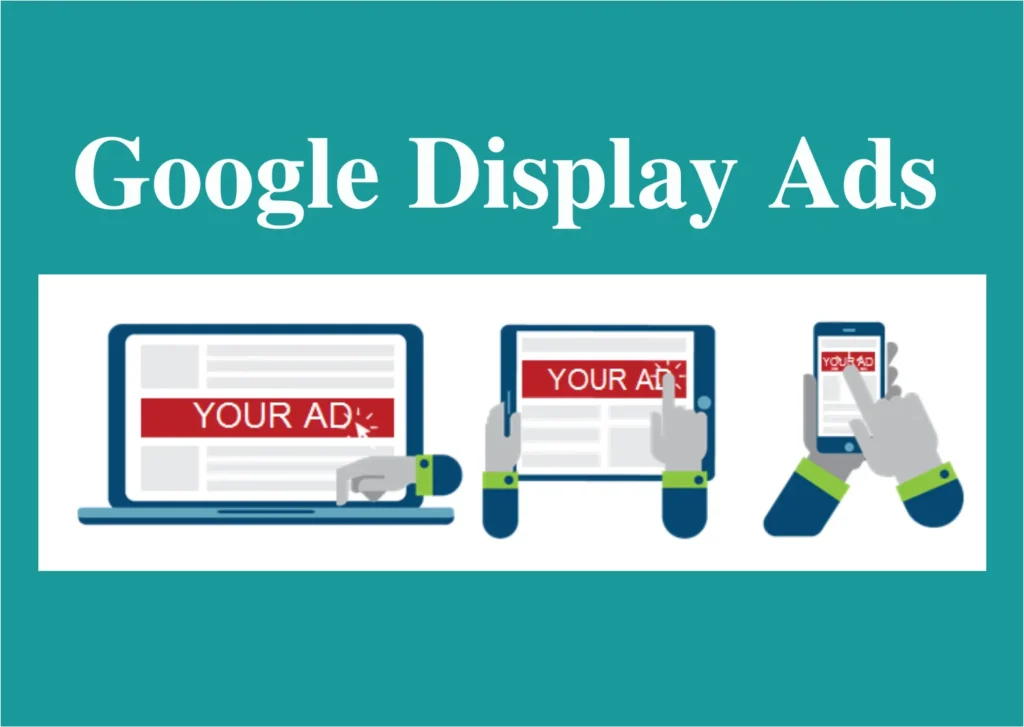
Google Display Ads are a type of online advertisement that appear across a vast network of websites, apps, and videos within the Google Display Network (GDN). This network includes millions of sites, reaching over 90% of internet users worldwide.
Unlike Google Search Ads, which are text-based and appear in search results, Display Ads are visually engaging and can include images, videos, and rich media formats. These Google Display ads can be in text, image, video, or rich media format, and can be targeted differently—such as through audiences and remarketing
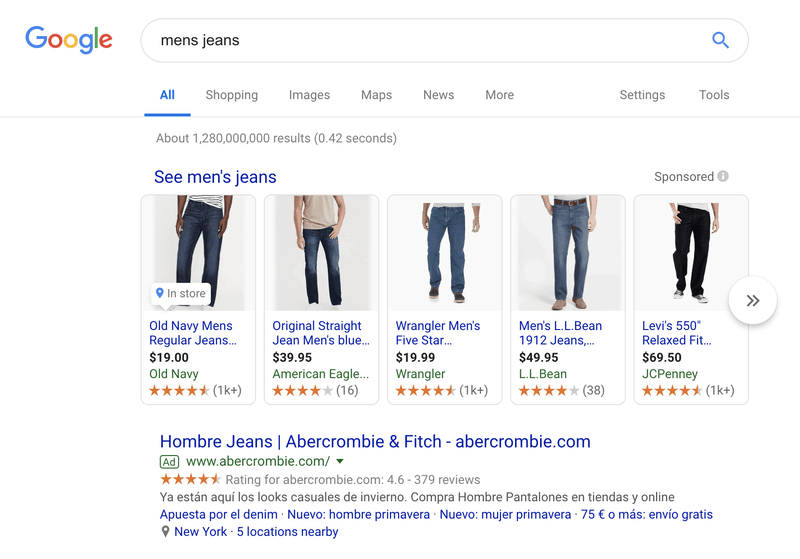
Google Shopping Ads are a type of online advertisement specifically designed for promoting products and driving e-commerce sales. These ads appear on Google Search and Google Shopping, and they prominently display product images, prices, store names, and other details, making them highly effective for online retailers.
Google shopping ads appear on both the regular SERP and in the shopping tab. And These ads operate differently from regular search ads since you can’t target keywords.
Google Ads appear on the Search Engine Results Page (SERP) to help advertisers reach potential customers at the moment they are searching for information, products, or services related to their business. Google Ads is focused around keywords, the words that people are most likely to use when searching for their product.
When advertisers create a Google Ads search campaign, they create ad with a specific offer and choose a list of keywords to target that are relevant to the offer. When someone searches on Google (also known as a query), Google will check to see if any advertisers are bidding on keywords relevant to that search. If there are, ads will appear on that SERP.
Define specific and measurable goals for your campaigns, such as increasing website traffic, generating leads, or boosting sales. This will guide your budget allocation and campaign strategy. Clearly defined goals provide direction and focus, guiding your campaign strategy and budget allocation.
Whether your objective is to increase website traffic, generate leads, boost sales, or improve brand awareness, having a clear objective helps you tailor your campaigns to achieve measurable results. For example, if your goal is to increase website traffic, you can allocate your budget towards targeting high-volume, relevant keywords and optimizing ad copy to drive clicks.
A well-structured campaign ensures that your budget is allocated efficiently, targeting the right audience with the most relevant ads. Start by organizing your campaign into tightly themed ad groups, each focusing on a specific product or service category. Within each ad group, select a set of highly relevant keywords and create compelling ad copy that directly addresses the user’s search intent. Utilize ad extensions to provide additional information and improve ad visibility.
Set things up thoroughly from the beginning, and you’ll be in way better shape to succeed. That means taking the time to curate everything from campaigns to keywords to ad groups to targeted location. Your gnome fan site is going to get a lot more traction if it’s showing up for searchers who live in gnome-positive cities.
Racking up a high Quality Score is pivotal for optimizing the performance of your Google Ads campaign, especially when operating with a limited budget. Quality Score, a metric determined by factors like keyword relevance, ad quality, and landing page experience, directly impacts your ad’s visibility and cost-effectiveness.
To boost your Quality Score, focus on creating highly relevant and targeted ads that closely match user search queries. Optimize your keyword selection to ensure alignment with your ad copy and landing page content. And to Enhance your ad extensions and use them strategically to provide additional value to users. By prioritizing Quality Score optimization, you can improve your ad’s position, reduce your cost per click (CPC), and maximize the impact of your budget on driving valuable traffic and conversions.
Targeting long-tail keywords can be a smart strategy for improving your website’s search engine optimization (SEO) and attracting more targeted traffic. These keywords are longer, more specific phrases that users are more likely to use when they’re close to making a purchase or seeking specific information.
Long tail keywords are super specific and targeted to one business. A generic keyword like “brewery” won’t target people in your neighbourhood who are actually looking for a place to “slurp some brewskis,” as they say.
Instead, try something with your city and neighbourhood, or even your zip or postal code. And a Specific products and services are great here too. “Brewery IPAs Vancouver Commercial Drive” will be more likely to capture the attention of someone interested in just that.
Optimizing your landing page is crucial for converting visitors into customers or achieving whatever goal you have set for that page, whether it’s generating leads, making sales, or increasing sign-ups. But the whole goal here isn’t to just create an ad that someone clicks on.
It’s to create an ad someone clicks on…and then actually finds the product or information they were looking for. And Regularly monitor your landing page performance and make adjustments based on data and feedback to continually improve results.
Google Ads also offers the options to input negative keywords: words that you don’t want to be affiliated with.
For example, if you sold dolphin keychains but not glitter dolphin keychains, you wouldn’t want to pop up in results for the latter. And All the sparkle-enthusiasts out there will only be disappointed when they click through.
To discover how people are accidentally searching you, check in on your Search Terms report. So Here, you’ll be able to find the irrelevant queries that are leading people to you, and add them to your negative keyword list.
Optimizing your landing page necessitates meticulous measurement of every aspect to gauge its effectiveness. From the headline’s click-through rate to the visual engagement, each element demands scrutiny. Analyzing the length and complexity of the copy, along with its readability and resonance, provides insight into visitor engagement and comprehension. The visibility and persuasiveness of the call-to-action (CTA) can be quantified through conversion rates and click-through rates.
Mobile optimization effectiveness is measured by examining bounce rates and session durations across various devices. Loading speed impacts bounce rates and time-on-page metrics, reflecting user experience satisfaction. Social proof’s influence on trust can be gauged through conversion rates and visitor behavior analysis. And A/B testing delivers statistical validation for refining headlines, visuals, CTAs, and other elements.

Talk to our experts who can guide you from choosing the right course, which will help to become successful in your Career.
Join our ONE free Class Now and Decide Yourself.

Unit of Global EduCareer Solutions.
B – 1/628, 2nd Floor, JanakPuri
Delhi – 110058
Opp. Metro Pillar No. 570
All Rights Reserved to GICT Since 2008

Unit of Global EduCareer Solutions.
B – 1/628, 2nd Floor, JanakPuri
Delhi – 110058
Opp. Metro Pillar No. 570
All Rights Reserved to GICT Since 2008