
In a world where visual content rules, the craft of design is always evolving. From static images to dynamic animations, the design world has embraced motion graphics’ ability to fascinate audiences and bring ideas to life in previously unimaginable ways. Whether you’re an experienced designer or just starting out, grasping the potential of motion graphic material can help you take your work to new heights.
Motion graphics is the process of adding movement create visual elements, transforming static designs into dynamic, engaging experiences. Unlike traditional static graphics, animated pictures employ animation techniques to produce seamless transitions, eye-catching effects, and engrossing tales. Click the link to read more about important tips for learning English. Motion graphics, ranging from subtle movements to powerful animations, have the ability to convey emotion, tell tales, and make an impression on viewers.
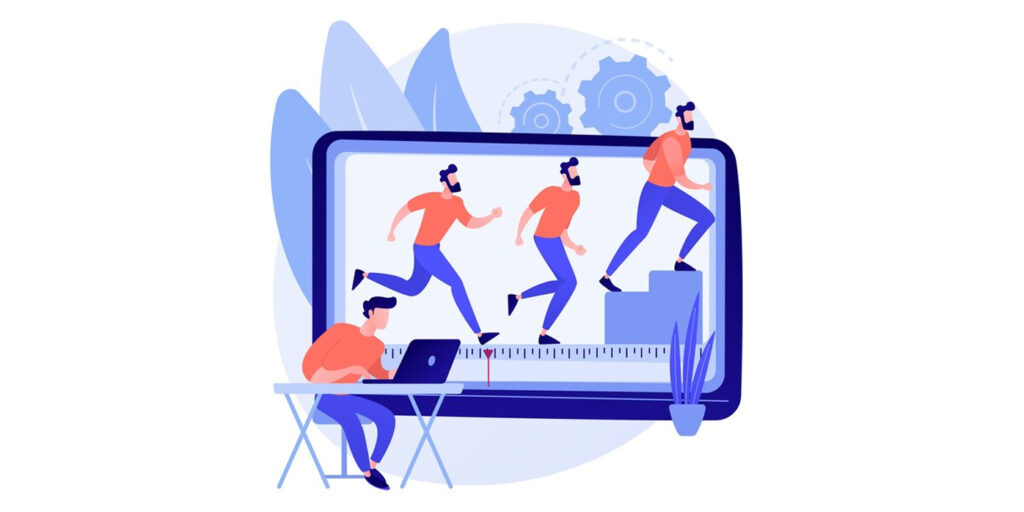
Motion graphics use elements of graphic design, animation, and storytelling to transmit messages, information, and emotions in a dynamic and visually appealing manner. They are widely utilized in a variety of mediums, including websites, social media, presentations, advertising, movies, and television.
Motion graphics can consist of a variety of moving visual elements such as text, artwork, icons, pictures, and 3D models. Keyframe animation, motion paths, particle effects, and other techniques can be used to generate animations with the appropriate appearances or transitions.
Many businesses employ motion graphics to animate their logos for increased brand identification and visual impact. These animated logos are frequently used in films, advertising, and websites, providing a dynamic element to the corporate identity.
Motion graphics are commonly used in explainer videos to simplify complex concepts and processes. Animated illustrations, diagrams, and text are used to visually
Motion graphics can enhance the changing and captivating nature of information in presentations and slideshows. Animated slides, charts, graphs, and infographics help to keep the audience’s attention and convey information efficiently.
Graphic design is the process of visually communicating ideas using images, typography, and layouts. It is all about combining creativity and technology to produce eye-catching designs that successfully transmit messages. Click the link to read more about important graphic design ideas that every designer should consider. To begin learning graphic design, start with basic principles like color theory, typography, and composition.
Use design software such as Adobe Photoshop, Illustrator, or Canva to practice producing visuals. Understand how to organize pieces in your designs using principles such as balance, contrast, and hierarchy. Look for inspiration by looking at other designers’ work to learn new styles and techniques.


Improve your skills and create effective designs by regularly practicing, soliciting feedback, and continuing to learn. Remember that graphic design is both an art or a skill that gets better with practice.Remember that graphic design is both an art through a skill that evolves with time and practice. Therefore immerse yourself in the world of design, experiment freely, or let your creativity flourish.
Begin with visually appealing visuals or graphics that will immediately capture the viewer’s attention. Bright colors, bold font, and dynamic animations can all aid in this effort.
Use smooth and engaging animations to keep visitors interested. Motion may catch the attention and add intrigue to your message. Include movement that flows naturally and complements the overall design.
Keep your message succinct and to the point. In a digital age full of distractions, you just have a few seconds to pique someone’s interest. Make every second matter by conveying your message fast and efficiently.
Make sure your message is easy to read and stands out from the visual aspects. Whether it’s a call-to-action, a product feature, or a marketing statement, clarity is essential for catching attention.
Beyond being eye-catching, motion graphics play an important function in increasing engagement and enriching the user experience across a variety of digital platforms. Whether it’s a website, mobile app, presentation, or marketing campaign, motion graphics improve user-content interaction and create deeper engagement.
Motion graphics bring vibrancy and interactivity to static interfaces, converting them to immersive and dynamic experiences. Animated features like navigation menus, scrolling effects, and hover animations not only look good, but they also make navigating easier and more usable.
Motion graphics are essential for storytelling and content presentation, allowing companies and artists to convey difficult ideas, elicit emotions, and communicate storylines in an engaging and memorable way. Whether it’s an explainer film, a product demo, or a multimedia presentation, motion graphics bring depth, passion, and narrative flair to the content, connecting with consumers on a visceral level.
Animated graphics have the unique capability of transforming static designs into interactive, engaging experiences. Whether you’re creating a website, mobile app, or multimedia presentation, motion graphics may improve user interaction, assist navigation, and transmit information in a more intuitive and compelling manner.
By incorporating motion into your designs, you can create seamless transitions, highlight important elements, and provide visual cues that enhance usability and engagement.
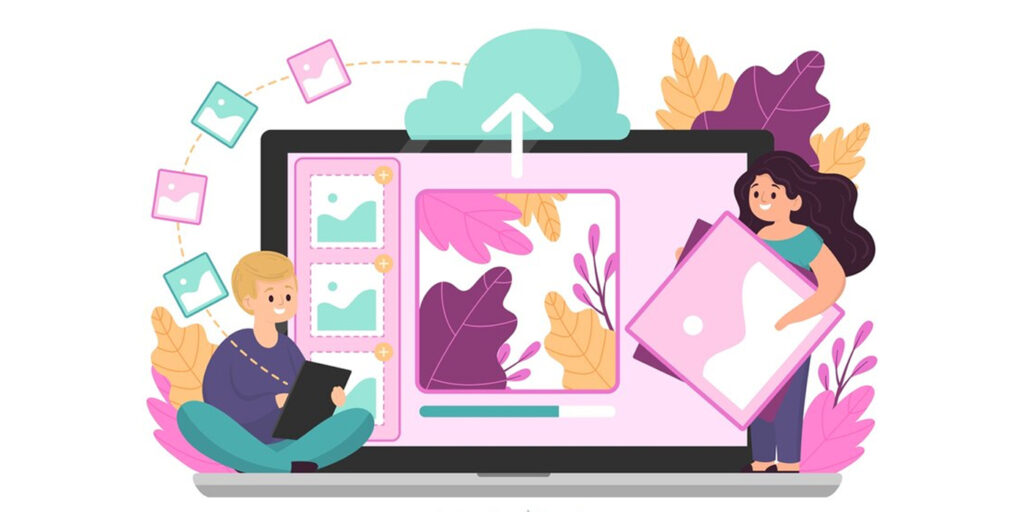
Utilize motion graphics to make animated slides for digital presentations. make the content appealing, consider using dynamic graphs, charts, and other data visualizations.
Apply minor motion effects to transition between presentations or emphasize key points.
Employ dynamic text and headlines to highlight important information.
Create animated elements like buttons, icons, and backdrops to improve the user experience and guide them through interactions.
Motion graphics can be used to visually represent processes or workflows, such as loading animations or step-by-step lectures.
Use parallax scrolling effects to give depth and visual appeal to your web pages.
Create brief animated films or GIFs that capture attention on social media networks.
Use motion graphics to present products, promotions, or notifications in an interesting manner.
Create animated infographics to convey data or statistics in a visually appealing way.
Create animated banners and rich media ads for internet advertising campaigns.
Incorporate motion graphics into video advertising for television or internet platforms to make them more memorable and engaging.
Use motion graphics to communicate the product’s features or benefits in a clear and appealing way.
Creating motion graphic content may appear challenging; however, with the correct tools and techniques, anyone can unleash their creativity and make their designs come to life. Industry-standard applications like Adobe After Effects, Cinema 4D, and Blender provide strong tools for generating amazing animations and effects. From simple motion graphics to complicated 3D animations, these tools offer limitless opportunities for experimentation and creation.

After Effects is a popular software for creating motion graphic and visual effects. It includes a variety of tools for producing animation., compositing, and applying visual effects. Its keyframe-based animation technology provides exact control over motion and timing.
While premiere Pro is primarily a video editing software , it is frequently used in conjunction with After Effects to create motion graphics. It enables seamless integration of video editing and motion graphic operation.
This advanced3D modeling, animation, and rendering software is frequently used in conjunction with After Effects to create complex motion graphics and visual effects. Its interface with After Effects via plugins like as Cineware allows you to easily marge 3D elements with 2D motion graphic
To succeed in motion graphics, learn the fundamentals of keyframes and timing, keep designs clean and simple, pay attention to detail, maintain consistency, experiment with timing and effects, emphasize storytelling, stay up updated on trends, seek feedback, and practice regularly to hone skills and create engaging animations.
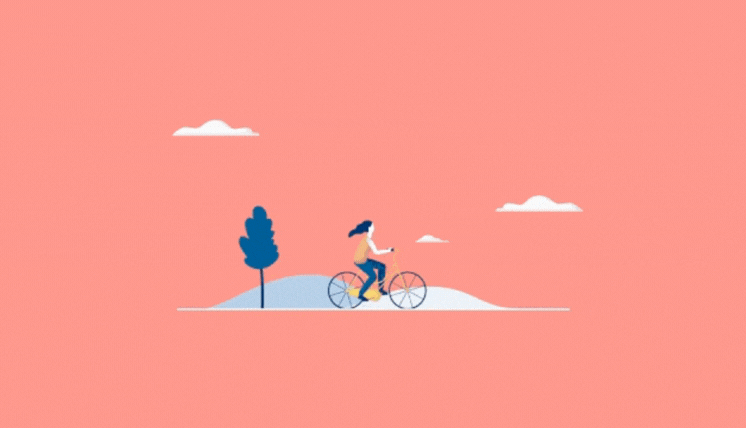

Choose the visual style and design components that will effectively convey your message. Consider color scheme, typography, and visual elements that are consistent with your brand or theme.
Choose the visual style and design components that will effectively convey your message. Consider color scheme, typography, and visual elements that are consistent with your brand or theme.
Plan how different elements will move and interact in your motion graphic. This may involve scene transitions, animated text, or dynamic visual effects.
If your motion graphic features a voiceover or background music, choose or record audio that matches the graphics and improves the entire experience.
Once you’ve created a draft of your motion graphic, thoroughly review it to verify that it properly delivers your message and engages your audience. Make any necessary tweaks or changes based on feedback.
Experimenting with timing, tempo, and effects in motion graphics entails fine-tuning movement and visual aspects to produce a dynamic and engaging experience.
Timing describes how long each part of your motion graphic shows on the screen. Experiment with varied text, image, or transition durations to find the appropriate mix. You may change the time to match the rhythm of any accompanying audio or to highlight crucial points in your speech.
Pacing refers to the overall tempo and rhythm of your motion graphics. Consider how fast or slowly items appear and disappear on the screen, as well as the general flow of the animation. Walking can be used to create suspense, anticipation, or by shifting the viewer’s attention from one point to another.
Effects are visual embellishments added to elements of your motion graphic. To add depth and dimension to your movies, try using effect such as blurring, glows, shading, and particle effects. Avoid using effects excessively, as they can distract from the essential message.
In the final section of your motion graphic, summarize essential points, promote action, reinforce the message, leave a strong impression, offer contact information, show thanks, encourage sharing, and hint at what comes next. A powerful conclusion guarantees that your message reaches and drives your intended audience.
Embracing motion graphics as a powerful design tool opens up a plethora of opportunities for creative expression and effective communication.
Motion draws attention. By including movement into your designs, you naturally improve engagement. People are naturally drawn to dynamic imagery, thus motion graphics are a good choice for capturing and maintaining attention.
The consistent usage of motion graphics can help to reinforce brand identification. By combining brand colors, logos, and design components into animations, organizations can build a consistent visual language across numerous platforms and boost brand identification.
Motion graphics provide an unrestricted canvas for your creativity. From simple animations to complex visual effects, there is always something new to discover and create. Don’t be scared to stretch the bounds of your ideas and try out new techniques and styles.
The field of motion graphics is ever-changing, with new tools, technologies, and trends developing all the time. Embrace the opportunity to learn and improve as a designer by remaining curious and keeping up with industry trends.
As organizations rely more on digital content to engage their customers, the demand for professional motion graphics artists rises. By improving your talents and developing a solid portfolio, you can position yourself for interesting employment prospects in a variety of industries, including advertising, entertainment, and e-learning.

Talk to our experts who can guide you from choosing the right course, which will help to become successful in your Career.
Join our ONE free Class Now and Decide Yourself.

Unit of Global EduCareer Solutions.
B – 1/628, 2nd Floor, JanakPuri
Delhi – 110058
Opp. Metro Pillar No. 570
All Rights Reserved to GICT Since 2008

Unit of Global EduCareer Solutions.
B – 1/628, 2nd Floor, JanakPuri
Delhi – 110058
Opp. Metro Pillar No. 570
All Rights Reserved to GICT Since 2008