What is Graphic Design and A Guide to this Creative Career
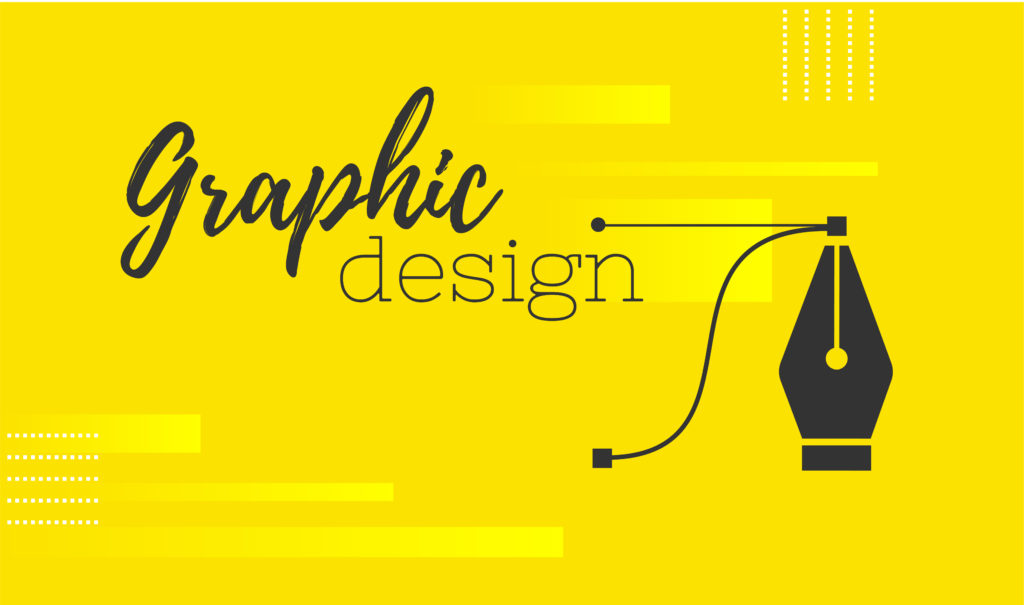
Graphic design a guide to this creative career is a creative discipline that involves combining visual elements, typography, images, and colors to communicate ideas or messages effectively. It encompasses the creation of various visual assets, such as logos, posters, brochures, websites, advertisements, packaging, and more, with the goal of conveying information, enhancing visual appeal, and engaging the audience.
A Graphic designers use their artistic skills, creativity, and knowledge of design principles to create visually appealing and functional designs that meet the specific needs and objectives of clients or projects. They often work with clients to understand their goals, target audience, and brand identity before conceptualizing and creating designs that align with these requirements. If you want to do this course so welcome to our institute Global Institute of Computer Technologies. So, Here you will get a guide for graphic design to this creative career.
Elements of Graphic Design
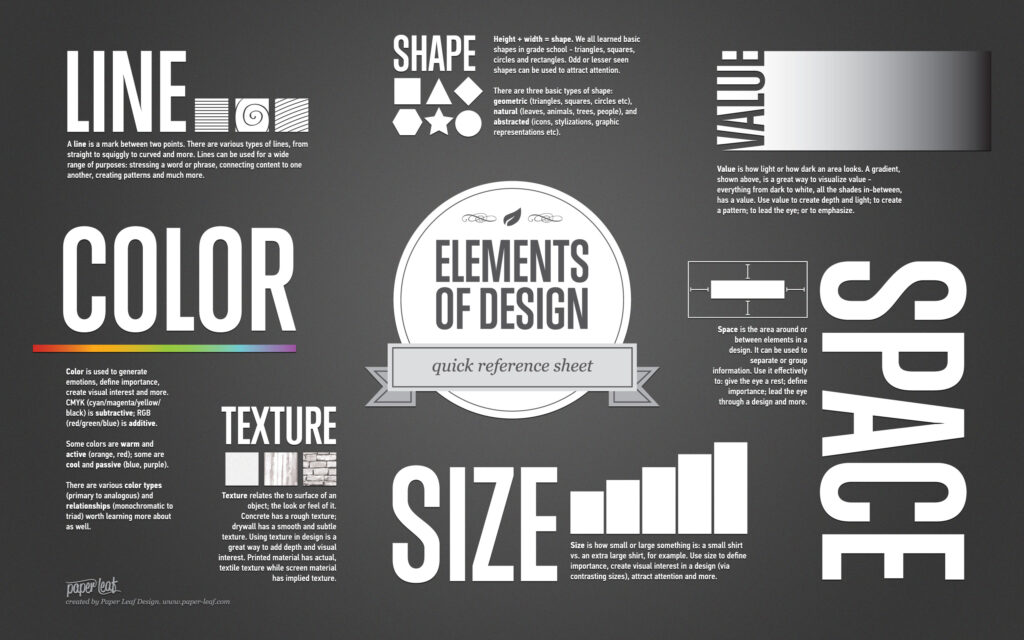
A graphic designer can creates work utilizing certain visual elements. Graphic designers can use these elements in conjunction or opposition with each other to create striking and impactful visuals. Graphic design involves the strategic arrangement of various visual elements to convey a message or communicate information effectively. These Graphic Design Elements include:
- Color
- Form
- Line
- Shape
- Size
- Shape
- Texture
Graphic designers also adhere to the principles of design, which are essentially a set of guidelines that help a design achieve appealing composition. By understanding and effectively utilizing these elements of graphic design, designers can create visually compelling, engaging, and effective designs. That communicate messages clearly and resonate with their audience. Graphic designers work on a variety of projects such as advertisements, brochures, magazines, corporate reports, and websites.
Graphic Design a Guide to this Creative Career
1) Understand the Fundamental of Graphic Design

Start by learning the basics of design theory, including color theory, typography, layout, and composition. So, Understanding these principles is essential for creating effective designs.
* Understanding color theory is crucial as colors evoke emotions, convey messages, and create visual hierarchy in designs.
* Familiarize yourself with color models such as RGB (Red, Green, Blue) and CMYK (Cyan, Magenta, Yellow, Black) used in digital and print design respectively.
* Learn about typefaces, fonts, font families, font styles (e.g., serif, sans-serif, script), font pairing, hierarchy, and spacing (kerning, leading, tracking).
* Composition techniques help draw attention to important elements, create balance, and enhance the overall impact of a design.
* Typography plays a crucial role in conveying the tone and personality of a design.
2) Acquire Technical Skills of Graphic Design

Familiarize yourself with industry-standard design software such as Adobe Photoshop, Illustrator, and InDesign. And These tools are widely used in the field and mastering them will greatly enhance your capabilities as a designer.
* Photoshop is a versatile raster graphics editor used for photo editing, digital painting, and graphic design.
* Illustrator is a vector graphics editor used for creating scalable illustrations, logos, icons, typography, and complex artwork.
* InDesign is a desktop publishing software used for creating layouts for print and digital media.
* Illustrator offers tools for drawing, painting, typography, and working with shapes, paths, and gradients.
* To familiarize yourself with these software tools, consider taking online tutorials, courses, or workshops. So, Adobe offers extensive documentation, tutorials, and resources for learning Photoshop, Illustrator, and InDesign. Additionally, there are numerous online platforms, books, and communities dedicated to graphic design education and support.
3) Build a Portfolio for Graphic Design
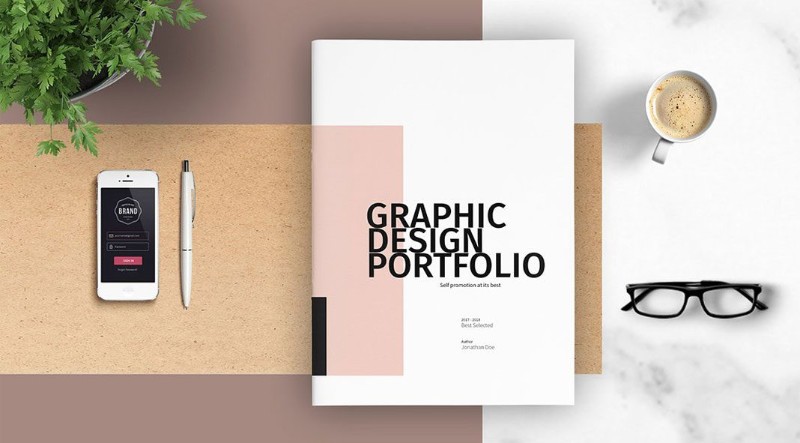
Building a strong portfolio is essential for showcasing your skills and attracting potential clients or employers.
* Choose projects that demonstrate your creativity, technical skills, and ability to solve design challenges.
* Arrange your work in a logical and visually appealing manner.
* And Consider categorizing your projects by type (e.g., branding, web design, illustration) or theme (e.g., minimalist, retro, corporate).
* Then Provide clear titles and descriptions for each project to provide context and explain your role in the project.
* So, Include a diverse range of projects to demonstrate your versatility as a designer.
* It’s better to showcase a smaller number of high-quality projects than to include mediocre work.
* Include sketches, mockups, wireframes, and any other relevant materials to demonstrate how you approach problem-solving and conceptualization.
4) Gain Experience in Graphic Design

Look for opportunities to gain experience, whether through internships, freelance projects, or volunteer work. So, This will help you build your skills, network with professionals, and add valuable projects to your portfolio.
* Internships provide valuable hands-on experience, exposure to real-world projects, and the opportunity to learn from seasoned professionals.
* Take Freelancing projects and it allows you to work on a variety of projects, build your portfolio, and develop relationships with clients.
* Personal projects demonstrate initiative and passion, and they can become valuable additions to your portfolio.
* Build relationships with industry contacts can lead to job opportunities, referrals, and collaborations.
* Seek feedback on your work from peers, mentors, or online communities.
5) Build Network

Build relationships with other designers, professionals in related fields, and potential clients. And Networking can lead to job opportunities, collaborations, and valuable feedback on your work.
* Join professional organizations such as AIGA (American Institute of Graphic Arts) or local design associations.
* And Collaborate with other designers, freelancers, or professionals in related fields on projects so it will help you to lead future collaborations or referrals.
* Build genuine relationships based on mutual respect and support is key to effective networking.
* Use social media to share your work, insights, and industry-related content.
* If you build a strong online presence so, it can help you to attract potential clients and collaborators.
The Designing Process of Graphic Design a Guide to this Creative Career
Graphic design requires more than just producing beautiful visuals; it also entails a methodical approach to problem-solving. So, There are following steps that are often included in the design process:
a) Research:
For a design to be successful, it is essential to comprehend the target audience, goals of the project, and market trends.
b) Concept Development:
Before proceeding to the digital stage, designers can develop original thoughts by brainstorming and drawing ideas.
c) Digital Design:
Using software for designing, designers experiment with different layouts, hues, and typography to bring their ideas to life.
d) Refinement:
Designers evaluate and improve their work in response to client feedback, making the required changes to produce the intended result.
e) Delivery:
After the design is complete, it is set up for the intended platform, be it print, the web, or another one.
Principles of Graphic Design
According to Graphic design principles, their are many aspects of the layout of a page that should be placed in the best possible orderr To guarantee that each part of the overall layout is connected to the others. So, Their are following designs that are guiding principles:
1) Balance:
Balance refers to the distribution of visual weight in a design. And Achieving balance ensures that elements are harmoniously arranged and that the design feels stable and well-proportioned. Balance can be symmetrical, where elements are evenly distributed on either side of a central axis, or asymmetrical, where different elements are balanced based on their visual weight.
2) Alignment:
Alignment refers to the arrangement of elements along a common axis or line. And consistent alignment helps create a sense of order and cohesion in a design. Elements should be aligned with each other, with the grid or layout, and with any relevant text or imagery to create a visually pleasing composition.
3) Proximity:
The design pieces have a visual connection thanks to proximity. It reduces clutter, improves viewer understanding, and gives viewers a focus point. Similar parts shouldn’t necessarily be placed adjacent to one another; rather, they should be related visually. By placing related elements near each other, designers can create visual associations and improve readability and comprehension
4) Contrast:
Contrast creates visual interest and helps certain elements stand out. And It involves using differences in color, size, shape, texture, or value to highlight important elements and create emphasis. Strong contrast can draw the viewer’s attention and make a design more dynamic and engaging.
5) Hierarchy:
Hierarchy involves organizing elements in a design to convey the relative importance and order of information. Establishing a clear hierarchy helps guide the viewer’s eye through the design and prioritize key messages or content. So, Designers can use techniques by such types like size, color, contrast, and placement to create hierarchy and structure in their designs.



