What is Cloud Counting?

Cloud computing refers to the delivery of computing services over the internet (“the cloud”). These services include servers, storage, databases, networking, software, analytics, and more.
Instead of hosting applications and data on local servers or personal devices, cloud computing allows individuals and organizations to access these resources remotely on an as-needed basis from a cloud provider’s data centers. And Cloud computing offers advantages like cost savings, scalability, flexibility, and increased collaboration for organizations.
Some Key Characteristics Include in Cloud Computing
Here are some key characteristics include in cloud computing:
1) On-demand self-service:
On-demand self-service: Users can provision computing resources like storage, processing power, or software as needed, automatically without requiring human interaction from the service provider.
2) Broad network access:
Cloud services are accessible over the internet and can be accessed from a wide range of devices with internet connectivity, such as laptops, smartphones, tablets, etc.
3) Resource Pooling:
The computing resources (storage, processing, memory, network bandwidth, etc.) of the cloud provider are pooled together to serve multiple consumers using a multi-tenant model, with different physical and virtual resources dynamically assigned and reassigned according to consumer demand.
4) Rapid Elasticity:
Cloud resources can be rapidly and elastically provisioned and released, in some cases automatically, to scale up or down according to changing workload requirements.
5) Measured service:
Cloud systems automatically control and optimize resource usage by metering and monitoring capabilities, allowing for pay-per-use or subscription-based billing models that charge users based on their actual resource consumption. And Multiple users or organizations (tenants) share the same cloud infrastructure and computing resources, with each tenant’s data logically isolated but physically integrated.
6) Multi-tenancy:
Multiple users or organizations (tenants) share the same cloud infrastructure and computing resources, with each tenant’s data logically isolated but physically integrated.
Cloud Computing Services
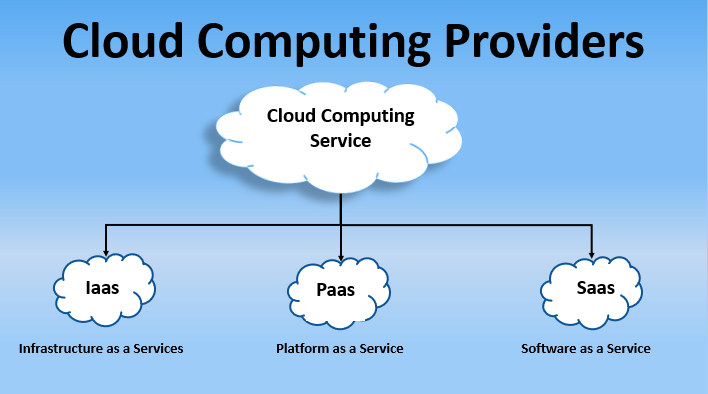
Cloud computing providers offer a range of services that can be broadly categorized into three main models:
1) IaaS provides virtualized computing resources over the internet, such as virtual machines (VMs), storage, networks, and other infrastructure components.
2) Users can provision, configure, and manage these resources on-demand, as needed, without the need for physical hardware.
3) IaaS enables end users to scale and shrink resources on an as-needed basis, reducing the need for high up-front capital expenditures.
4) Examples: Amazon Web Services (AWS) EC2, Microsoft Azure Virtual Machines, Google Compute Engine.
5) Customers can provision and use these resources as needed, typically through a web-based interface, API, or command-line tools.
2) PaaS (Platform-as-a-Service):
1) PaaS provides a cloud-based platform and environment for developing, testing, deploying, and managing applications.
2) Developers can build and run their applications without worrying about the underlying infrastructure, operating systems, software updates, or runtime environments.
3) These include servers, networks, storage, operating system software, middleware and databases.
4) Examples: AWS Elastic Beanstalk, Google App Engine, Heroku, Microsoft Azure Web Apps.
5) PaaS model, the cloud provider delivers a complete platform stack, including the operating system, programming language execution environment.
3) SaaS (Software-as-a-Service):
1) SaaS (Software-as-a-Service), also known as cloud-based software or cloud applications, is application software hosted in the cloud.
2) Users access SaaS through a web browser, a dedicated desktop client or an API that integrates with a desktop or mobile operating system.
3) Cloud service providers offer SaaS based on a monthly or annual subscription fee.
4) They may also provide these services through pay-per-usage pricing.
5) Examples: Google Workspace (Gmail, Docs, Sheets), Salesforce, Dropbox, Zoom.
Types of Cloud Computing
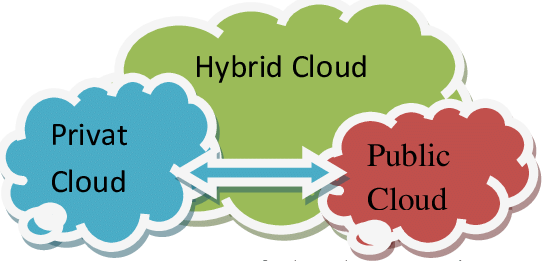
1) Public Cloud:
In a public cloud, computing resources (servers, storage, applications, etc.) are owned and operated by third-party cloud service providers and delivered over the internet. Private cloud computing provides all the benefits of a public cloud, such as self-service, scalability, and elasticity, along with additional control, security, and customization. They also offer scalable RAM and flexible bandwidth, making it easier for businesses to scale their storage needs.
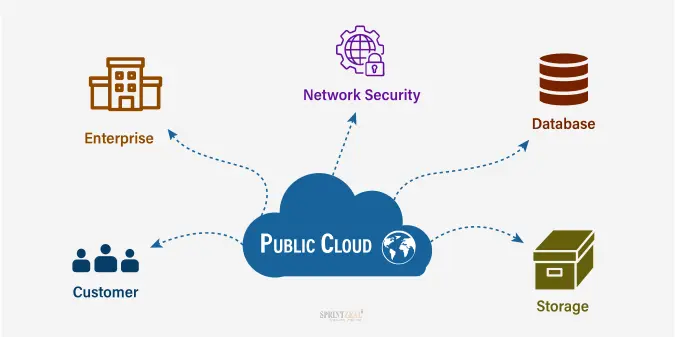
2) Privat Cloud:
A private cloud is typically hosted on-premises in the customer’s data center. The infrastructure can be hosted on-premises or by a third-party provider, but access is restricted to the organization. Private clouds provide a higher level of security through company firewalls and internal hosting to ensure that an organization’s sensitive data is not accessible to third-party providers.
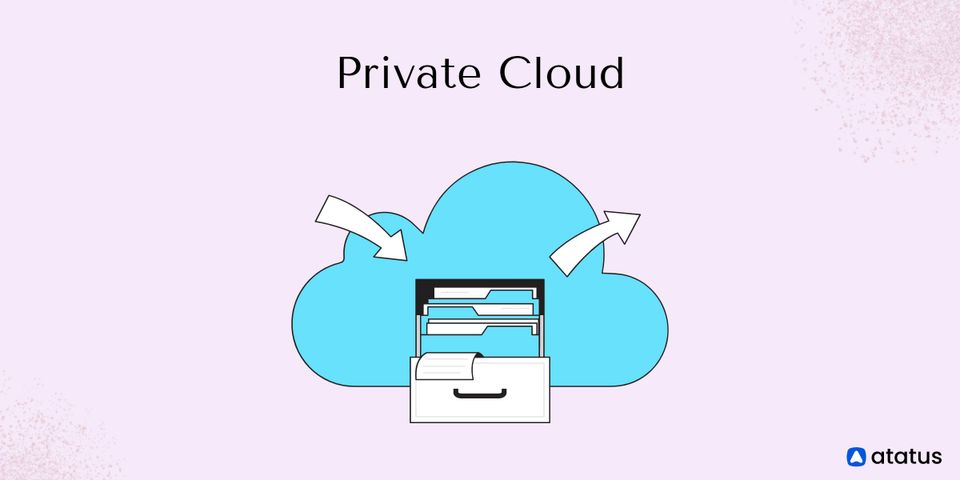
3) Hybrid Cloud:
A hybrid cloud combines public and private cloud environments, allowing applications and data to move between them as needed. Organizations can leverage public cloud resources for certain workloads while keeping sensitive data or critical applications in their private cloud. And a hybrid cloud offers the benefits of a public cloud without its security risks. Hybrid cloud uses a combination of public and private cloud features.

Components of Cloud computing
The most integral components of today’s modern cloud computing architecture are as follows:
Data centers
Data centers are specialized facilities designed to house and manage a large number of computer servers and related equipment for storing, processing, and distributing data. They are a critical component of cloud computing and IT infrastructure.
Networking capabilities
Virtualization
Benefits of cloud computing
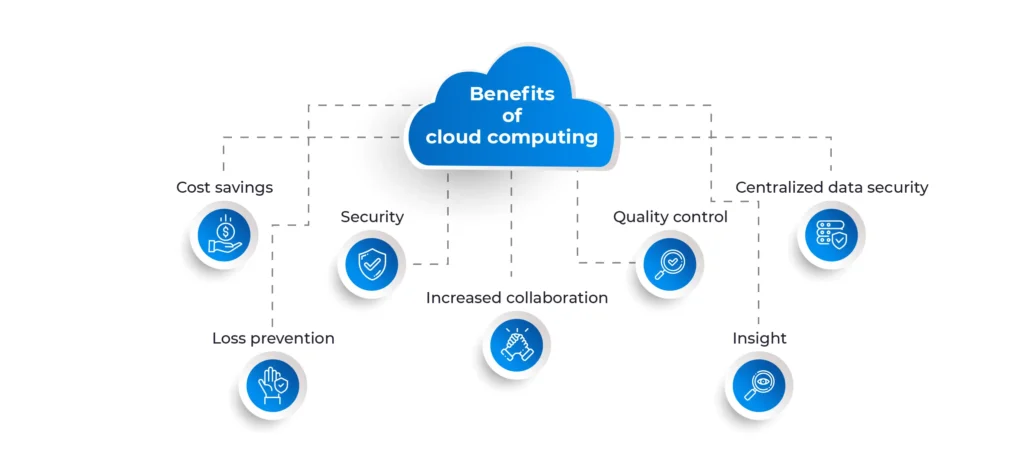
It is Compared to traditional on-premises IT that involves a company owning and maintaining physical data centers. And servers to access computing power, data storage and other resources (and depending on the cloud services you select). And Cloud computing offers many benefits, including the following:
Cost Savings:
1) Cloud computing eliminates the need for upfront capital expenditures on hardware, software, and data center infrastructure.
2) Users only pay for the resources they consume on a pay-as-you-go basis, reducing operational costs.
3) Cloud providers can leverage economies of scale, making it more cost-effective than on-premises solutions.
Scalability and flexibility:
1) Cloud resources can be easily scaled up or down to meet changing demands, allowing organizations to quickly adjust their computing power.
2) This elasticity enables organizations to handle sudden spikes in workloads or traffic without investing in additional hardware or infrastructure.
High availability and fault tolerance:
1) Cloud providers often offer robust disaster recovery and data backup solutions, ensuring high availability and business continuity.
2) Data and applications are replicated across multiple data centers, reducing the risk of downtime due to hardware failures or natural disasters.
Increased collaboration and mobility:
1) Cloud-based applications and data can be accessed from anywhere with an internet connection, enabling remote work and collaboration among teams or employees in different locations.
2) This mobility enhances productivity and fosters a more flexible work environment.
Enhanced security:
1) Cloud providers invest heavily in robust security measures, including physical security, data encryption, and advanced cybersecurity protocols.
2) These security measures are often more sophisticated and effective than what many organizations can implement on their own.
Enhanced strategic value:
1) Cloud computing enables organizations to use various technologies and the most up-to-date innovations to gain a competitive edge.
2) For instance, in retail, banking and other customer-facing industries, generative AI-powered virtual assistants deployed over the cloud.
3) And it can deliver better customer response time and free up teams to focus on higher-level work.
4) In manufacturing, teams can collaborate and use cloud-based software to monitor real-time data across logistics and supply chain processes.
Increased speed and agility:
1) With cloud computing, your organization can use enterprise applications in minutes instead of waiting weeks or months for IT to respond to a request, purchase and configure supporting hardware and install software.
2) This feature empowers users—specifically DevOps and other development teams—to help leverage cloud-based software and support infrastructure.
FAQ's Of Cloud Computing

1) How to Prepare my Entity for the Cloud?
Develop a clear cloud strategy with quantifiable goals. Ascertain the requisite capability of your IT professionals to undertake and manage the new cloud service. Would you need to improve the skillset of your existing IT professionals or engage new talent altogether.
2) What is the Cost of Cloud?
The pricing of cloud services may be slightly complex. Leading CSP dinCloud eliminates this worry by offering a flat rate pricing model. You can also decrease the cost factor by entering into a long term Service Level Agreement (SLA) with your cloud provider.
3) How Can I Develop a Cloud Strategy?
You will have to answer a fundamental question. Will I be adopting a cloud solution from scratch or migrating my existing workloads over to the cloud. How does the cloud align with the strategic goals of your enterprise is another important aspect of a cloud strategy.
4) What are the risks of using the cloud?
The cloud poses little risk when used to store or transmit information and data that is publicly available. The risks can be high when using the cloud to store or transmit sensitive data or information protected by laws or regulations. Risks include possible loss, theft and corruption of data or exposure of data to unauthorized users. These risks can result in legal and financial liability and reputational harm.
5) What makes the cloud so risky?
University employees are generally not authorized to agree to terms and conditions provided via “click through” agreements. Agreeing to these terms and conditions can place you and the University in legal jeopardy. These terms and conditions rarely provide adequate protections for sensitive data covered under statutes such as FERPA and HIPAA.
Cloud providers are generally not required to tell you or the University if they experience a security breach. A user’s intellectual property or FERPA-protected data could be exposed or stolen without the user knowing it.
And finally, providers of cloud services may not always provide adequate security protections for the data stored in the cloud and, because these services are pervasive and often offered by huge corporations (such as Google and Microsoft), they are targets for cyberattacks.
6) What is the “cloud”?
In its simplest form, the cloud refers to information technology services, accessed via the Internet, where the location of the infrastructure (i.e., servers that hold the data) is unknown to the user. Many of the most popular cloud services are free.
7) What are the benefits of using cloud managed services?
- Cost-efficient,
- Enhanced security,
- 24/7 monitoring and support, and
- Reduced risk and downtime
8) How do you ensure a secure cloud service?
We provide assured security for your data through the implementation of various parameters, some of which include:
- Encryption
- Identity management,
- User access control in data center locations, and
- Business continuity plans to recover from disruptive incidents
9) What is the difference between cloud computing and mobile computing?
Mobile computing and cloud computing are slightly same in concept. Mobile computing uses the concept of cloud computing . Cloud computing provides users the data which they required while in mobile computing, applications run on the remote server and gives user the access for storage and manage.
10) What are the most essential things that must be followed before going for cloud computing platform?
- Compliance
- Loss of data
- Data storage
- Business continuity
- Uptime
- Data integrity in cloud computing
Conclusion
Cloud computing is a vast and constantly evolving domain. A well-planned transition to the cloud, coupled with selecting the right Cloud Service Provider (CSP) are very crucial to attaining the desired results.
Cloud computing represents a transformative shift in the way businesses and individuals manage and utilize IT resources. By offering scalable, cost-efficient, and easily accessible services, cloud computing has enabled organizations to innovate rapidly and respond agilely to market demands. The ability to leverage advanced technologies, enhance collaboration, and ensure business continuity are some of the key benefits driving widespread adoption.



