Webmaster Tools

Webmaster tools are a set of tools and resources provided by search engines like Google and Bing to help website owners, webmasters, and SEO professionals manage and monitor their websites’ presence and performance in search engine results. Here are some popular webmaster tools: Google search console, Microsoft clarity, SEMrush, etc.
What are Webmaster tools?

Webmasters first came into play to manage many different aspects of a website at once. Though some employers today do still look for “webmasters,” the job has morphed into lots of different titles that encompass the same basic role: one professional doing many different tasks for website maintenance and optimization.
A webmaster can keep tabs on everything related to a website. They monitor its performance with search engines, functionality, speed and design. Webmasters even keep track of content, campaigns and marketing efforts. Additionally, webmasters may dabble in information technology work like server set-up and administration.
Additional job titles that may overlap with a webmaster include front-end developers, back-end developers, SEO specialists, web designers and server administrators, to name a few.
What does webmaster tools do ?

The daily tasks of a webmaster can be pretty flexible, Ponder says. “I am not set into a ‘these are the five things I do every day.’ Instead, it’s a, ‘let’s jump in and get your hands dirty.’ For example, today, I have written reports based on analytics, solved problems for clients, emailed a programming team for a status update and designed a website.”
Website changes and marketing strategies tend to be what Stephanie Rosenfield, owner of Cleveland Marketing King, spends the most time on. “If there is a change to a website, a lot of times it has to do with a marketing initiative,” Rosenfield says. “Client communication—phone calls, emails and meetings—take up a good amount of time as well.”
What skills do webmasters need?
Since webmasters handle so many different kinds of web maintenance and optimization, there are quite a few skills that come in handy on the job. We asked our experts to weigh in on which of these are most essential.


WordPress and HTML
Webmasters do their fair share of web development. “I would say learn basic HTML and learn plugins that you love to use if using WordPress,” Cardenas says. Cardenas also adds that finding other tools, platforms or shortcuts that can make your life easier will help you spend your time on the deeper, more interesting work instead of repetitive, mindless tasks.
Graphic design
Webmasters also do a good amount of web design. While you may be able to pick up on the basics just by diving in, learning graphic design will boost the quality and speed of your work, according to Cardenas.
Technical search engine optimization (SEO)
“Technical SEO is also big for webmasters, and understanding how Google ranks your website and what content will get penalized is important,” Cardenas says.
This part of the job is usually a big expectation from clients as well. “I would 100 percent say the most frustrating thing about my job is dealing with clients who have unrealistic expectations, such as wanting to immediately rank on the first page of Google for the keywords on their website,” Cardenas says.
If you understand the technical side of SEO, then you will be able to explain a few aspects to your clients—as well as produce meaningful results with their website.
Writing
Since many webmasters work for organizations that may not have the staff or resources to hire niche specialists, writing skills can also be a big help. Demetrian says it’s fairly common to pitch in with light copywriting support for campaigns—including website copy and social media campaigns.
Content strategy
Having a basic idea of content strategy is important for webmasters as well, according to Ponder. Any time your clients rely on you for marketing aspects, explanations or even being able to advise them in content strategy will be key.
“Clients will make requests of you, and it will be up to you to figure it out or research what it is to advise them on finding a vendor to help them with what they need to know,” Ponder says.
Here are some webmaster tools that can help with SEO:


Google Search Console
Formerly known as Webmaster Tools, this tool provides data points and suggestions to help you understand Google’s perspective of your website, measure search traffic, and fix issues with your sitemap and indexing. It also includes PageSpeed Insights, which provides information about your website’s loading speed for desktop and mobile versions.
Bing Webmaster Tools
This tool can help you optimize your website for Bing’s search index by making it easier for Bing’s crawler to include and evaluate your URLs.
Ahrefs
This tool lets you enter a domain or URL into its search engine to pull up analytical stats about the website’s traffic. You can also use it to monitor your competitors’ website traffic.
Semrush
What is Google Webmaster Tools?
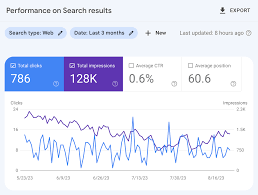
Google Webmaster Tools is the former name of Google Search Console, a powerful free platform Google provides for webmasters to track their websites’ technical SEO health and performance.
The service was started in 2005 as a Google Sitemaps tool, and developed into Google Webmaster Central a year later. In May 2015, Google introduced Google Search Console, a revamped version of Google Webmaster Tools that was aimed to improve the work of the people who wanted their websites to be available online.
Search Console acquired its modern looks in 2018. Google added more functionalities and tools required for webmasters, such as Index Coverage report, Search performance report, AMP status report, and so on.
Google Webmasters was also the name of the platform’s blog which lasted until 2020 and then was changed for Google Search Central because “web professionals do not identify themselves as webmasters anymore. They’re more likely to call themselves Search Engine Optimizer (SEO), online marketer, blogger, web developer, or site owner, but very few “webmasters.
What Google Webmaster tools are aimed for?
Search Console (formerly Google Webmaster Tools) allows plethora of things to check with your site to ensure that it is available to web searchers:
- Check performance in search results: impressions, clicks, pages’ average position, click through rates, spot pages in Google News and Discover.
- Check indexing report: inspect indexed and non-indexed pages, check indexing of video results, and submit sitemaps.
- Check page experience: check page experience on desktops and mobiles, Core Web Vitals, check mobile usability of a site, reveal HTTPS security issues.
- See enriched results on Google SERPs: check issues and correctness of structured data implementation, such as breadcrumbs and FAQs schema, review snippets, etc.
- Look out for security actions and manual penalties.
- Check a site’s internal and external links.
What’s the difference between Search Console and Google Analytics?
Google Search Console helps webmasters audit their own website and learn how the search engines crawl and index its pages; also it lets you monitor the appearance of your pages in search (but not organic ranking), and maintain your site’s technical SEO.
Meanwhile, Google Analytics is more suitable for digital marketing managers willing to find information about their clicks, traffic channels, audiences, user behavior, and the success of their content on landing pages.
Besides, you can link Search Console and Google Analytics to provide a more stitched experience regarding landing pages, queries, and traffic.
Both tools are insightful and powerful Google tools for webmasters and website owners, moreover, they are available completely free of charge



