Web Hosting with Hostinger: A Comprehensive Guide

In today’s digital age, a robust online presence is indispensable for businesses and individuals alike. At the core of establishing such a presence is choosing the right web hosting service. A decision that can significantly impact the performance, accessibility, and overall success of a website.
Hostinger emerges as a noteworthy contender in this realm, offering a spectrum of web hosting plans tailored to meet diverse needs, from personal blogs to expansive e-commerce sites. The choice of web hosting affects not only the website’s uptime and speed but also its capability to expand and adapt to the demands of growing traffic.
Introduction to Web Hosting

Web hosting provides a secure place to store online content, allowing users to establish and maintain a robust web presence. The code, images, videos, and text that comprise a website must be stored somewhere. And without a stable digital repository, consistent access to content on the web would not be possible.
This makes hosting one of the most critical components of developing an online presence for anyone, from large companies to small-scale personal accounts. Web hosting allows users to store content offsite, reducing local storage costs and the associated physical footprint. It also makes it easier to build a truly durable web presence, with built-in advantages like backups for security and support.
What is Web Hosting?

Web hosting is an online service that makes a website’s content accessible on the internet. When you purchase a hosting plan, you are renting space on a physical server to store all the website’s files and data. Web hosts provide the hosting technology and resources required for the effective and secure operation of your website.
Web hosting involves a service provider reserving server space for a website’s data, enabling online access. It allows a website’s components, like code and media, to be viewed on the internet. Every visited site is stored on a server. The server that hosts your website is a physical computer that runs continuously to make the site available for visitors all the time.
Why Choose Hostinger?

Hostinger is an excellent market-leading hosting provider for various users thanks to its affordable prices, good performance, and ease of use. Plus, the resources included in its web hosting plans are very generous.
The prices of Hostinger start from as little as $2.69/month, making it the best choice for hosting beginners or users who want to migrate their site from an overpriced host. At Hostinger, we offer a 30-day money-back guarantee, free site migration, integration with various CMSs, and hosting coupon codes to make our plans even more affordable.
Hostinger’s Web Hosting Plans
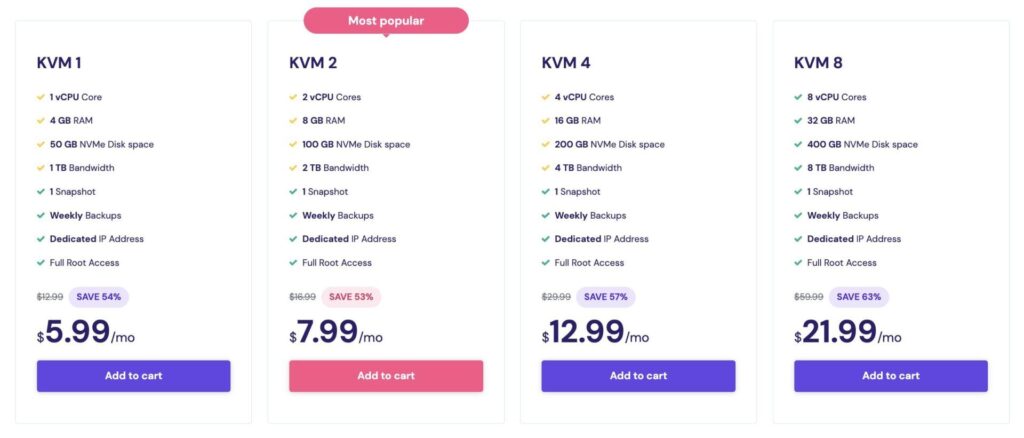
Hostinger offers a range of hosting plans to cater to diverse needs, from personal blogs to resource-intensive websites. Their plans are designed to provide optimal performance, scalability, and security.
Premium Web Hosting
The Premium plan is Hostinger’s entry-level offering, starting at $2.99/month . Despite being the most affordable option, it includes generous resources such as 100 GB SSD storage. unlimited bandwidth, a free SSL certificate, and up to 100 email accounts . This plan allows users to create and manage up to 100 websites simultaneously, making it a cost-effective choice for those with multiple projects.
Business Web Hosting
The Business plan, of Web Hosting starting at $3.99/month , is a more powerful option suitable for hosting resource-intensive websites. It offers 200 GB SSD storage, a WordPress staging tool, and daily backups . Users can host up to 300 websites with this plan, which also includes all the features from the Premium plan . The Business plan guarantees 5x increased performance compared to the Premium plan, thanks to its enhanced features and processing power .
Cloud Web Hosting Plans
Hostinger’s cloud hosting solutions provide dedicated resources and optimal performance, making them ideal for large eCommerce websites and complex projects.
1) Cloud Startup: Starting at $7.99/month , this entry-level cloud plan offers substantial upgrades from traditional web hosting. Users can host up to 300 websites, with 200 GB SSD storage, 2 CPU cores, 3 GB RAM, and unlimited bandwidth . It also includes a dedicated IP address, which improves email deliverability.
2) Cloud Professional: Priced at $14.99/month , this mid-tier plan is designed for large eCommerce websites and complex projects. It includes 250 GB SSD storage, 4 CPU cores, and 6 GB RAM , along with all the features from the Cloud Startup plan.
3) Cloud Enterprise: Hostinger’s most powerful cloud hosting plan, starting at $29.99/month , offers 300 GB SSD storage, 6 CPU cores, and 12 GB RAM . It includes all the features from the Cloud Professional plan, making it suitable for resource-intensive projects.
Setting Up Your Website
hPanel is Hostinger’s custom control panel, created to simplify and streamline website and web hosting management . With hPanel, users can efficiently manage their domains, websites, emails. And other Hostinger services from one place, making it ideal for users of all technical levels .
Using the hPanel
The websites and hosting sections in hPanel include all essential tools for creating, managing, and optimizing websites . Users can view all their websites and corresponding web hosting plans here, with each website nested under its respective hosting plan. To create a new site, they can click the “Add website” button and follow the steps to set up a new website using WordPress or the Hostinger Website Builder.
Alternatively, users can migrate their website from another hosting provider by selecting “Migrate Website” and following the provided instructions. The hPanel’s Emails section allows users to manage their email accounts and ensure seamless communication with domain-specific email addresses.
All email plans and mailboxes are listed under the corresponding domain names. Where users can view the status of each plan, toggle auto-renewal, and access individual mailbox settings.
Domain Registration and Management
Managing domains through hPanel streamlines domain registrations, transfers, subdomains, and DNS setting management . All domains are listed in the Domains section, where users can view the status. And expiration date of each domain, toggle auto-renewal, and access individual domain settings . To register a new domain, users can click “Get a new domain,” or to transfer a domain from another registrar to Hostinger, they can select “Transfer an existing domain” .
Website Building Tools
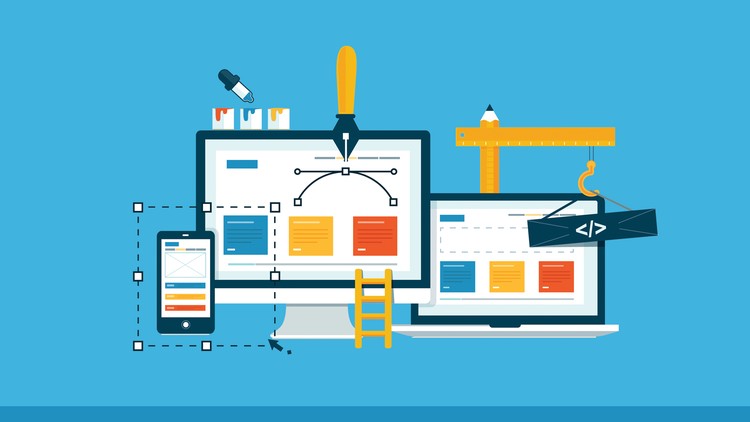
Hostinger offers two primary website building tools: the Hostinger Website Builder and WordPress. These tools cater to users with varying levels of technical expertise and website requirements.
Hostinger Website Builder
The Hostinger Website Builder is an all-in-one platform designed to simplify the website creation process. It includes an AI website creation feature, a free domain name, and built-in marketing tools . With the AI website creation tool, users can generate a website in minutes without any technical skills. By answering a few questions about their business or website purpose. The AI then provides customizable website templates, allowing users to easily modify layouts, add pages, edit text, and upload images.
The Website Builder also offers eCommerce tools, enabling users to launch an online store and sell products or services directly from their website. Users can customize, add, edit, and delete items, as well as manage customers, sales, shipping, and taxes from a single platform.
To enhance website visibility and search engine optimization (SEO), the Website Builder includes built-in marketing tools and AI features. Users can leverage the AI Logo Generator to create a unique logo, the AI Writer to generate SEO-friendly content. And the AI Heatmap to identify areas of the website that will capture visitors’ attention.
How to Set Hostinger Website Builder
Setting up a website with the Hostinger Website Builder is straightforward. Users can follow these steps:
- Log in to the Hostinger control panel (hPanel) and navigate to the Website Builder section.
- Select the option to create a new website and choose the Hostinger Website Builder.
- Provide details about the website, such as the brand name, website type, and a brief description.
- Review the AI-generated website layout and content suggestions.
- Customize the website by selecting a template, editing pages, adding elements, and adjusting styles.
- Optimize the website for mobile devices by switching to the mobile view and making necessary adjustments.
- Add a blog or an online store if desired.
Web Hosting WordPress Setup

Web hosting WordPress is a popular open-source content management system (CMS) known for its versatility and scalability. Hostinger offers several methods to install WordPress, catering to users with different levels of technical expertise and hosting plans.
For Hostinger users on Business and cloud hosting plans, WordPress can be set up during the onboarding flow, with built-in AI tools for fast content creation. This method is ideal for beginners and those looking to launch their site quickly.
Non-Hostinger users can install WordPress using Softaculous, a popular auto-installer script library that integrates with various control panels.
Custom Code and Other Tools
In addition to the Hostinger Website Builder and WordPress, users can integrate custom code snippets into their websites. Custom code is often used to connect third-party integrations or verify website ownership for various services and platforms. And Such as Google Search Console, Facebook, AdSense, and others.
Improving Web Hosting Performance
Hostinger has implemented several strategies to enhance website performance and ensure a seamless user experience. One significant initiative is the adoption of LiteSpeed Web Servers (LSWS) as the primary web server, replacing Apache.
LiteSpeed Web Server

Lite Speed is a high-performance web server designed to accelerate website performance through its event-driven architecture, advanced cache engine, and built-in security features. Compared to Apache, Lite Speed offers several advantages, including support for HTTP/2 and QUIC protocols. As well as compatibility with popular hosting control panels like WHM/cPanel, Direct Admin, and Plesk.
Hostinger leverages a custom hosting panel called hPanel, which integrates with Lite Speed using dynamic vhost management based on Redis and Open Resty, along with custom LUA scripts. After deploying Lite Speed, Hostinger observed a noticeable performance improvement, particularly in terms of Time to First Byte (TTFB) for WordPress websites.
Advanced Cache Solutions
Website caching is a critical technique for improving website performance. It involves copying and storing web page data, such as static content like images, HTML, CSS, and JavaScript files, for future use. By caching website resources, web browsers can display websites without fetching data directly from the web server. And resulting in shorter and more efficient data transmission, ultimately leading to faster website loading times.
Caching offers several benefits, including minimized server load, reduced bandwidth consumption. So, improved search engine optimization (SEO) through faster loading speeds, and enhanced user experience (UX). Additionally, research has shown that improving load times by a few seconds can significantly increase conversion rates.
Performance Metrics
Website performance encompasses various metrics that measure different aspects of a website’s loading speed and overall user experience. Some key performance metrics include:
1) Page Load Time: The time it takes for a browser to fully load a website, measured from when the user enters a URL or clicks a link until the page finishes loading.
2) Time to First Byte (TTFB): The time it takes for a web browser to receive the first byte of information after sending a request, measured in milliseconds.
3) Time to Start Render (TTSR): The time it takes for the first website element to load, regardless of its size or importance.
4) Time to Interact (TTI): The time a website takes until the user can interact with it, even after all content has finished loading.
5) Bounce Rate: The percentage of visitors who immediately leave a website without taking any action, which can be an indicator of slow website performance.
6) Conversion Rate: The proportion of converting users to total visitors, which can be influenced by website performance.
Ensuring Security
Hostinger prioritizes website security by implementing robust measures to protect users’ data and online presence. This section explores the various security features offered by Hostinger. And Which includes SSL certificates, data protection and privacy, and backup services.
SSL Certificates
Hostinger understands the importance of secure communication and offers unlimited free Secure Socket Layer (SSL) certificates with automatic and free renewals. An SSL certificate encrypts the data exchanged between a user’s browser and a website, ensuring that sensitive information such as passwords and credit card details remain protected. The presence of a padlock icon in the browser’s address bar indicates that the connection is secure.
SSL certificates are issued by a certificate authority (CA) to authenticate a website’s identity, allowing browsers to recognize it as secure. Hostinger provides three types of SSL certificates: domain-validated (DV), organization-validated (OV), and extended validation (EV) certificates.
Backup Services
Website backups are essential for preventing data loss, breaches, technical issues, or human errors. Hostinger provides backup services to ensure users can restore their websites with minimal downtime and data protection.
A website backup is a saved copy of the site’s content, databases, and code, acting as a safety net in case of data loss, hacking, or technical issues. Regularly scheduling or manually conducting website backups is crucial to prevent future problems, even with top-notch website security measures in place.
Conclusion
Navigating the choice of web hosting services is crucial for any online venture, and as we’ve explored. And Hostinger provides a diverse range of options that cater to different needs, whether for personal blogging, e-commerce, or expansive online projects.
Through its detailed hosting plans, including the ease of WordPress integration, innovative cloud hosting solutions, and security measures. Hostinger outlines a clear pathway for those looking to establish or enhance their online presence. The significance of making the right hosting decision cannot be understated, as it directly influences website performance, user experience, and ultimately, the success of any digital endeavor.



