Introduction

In the current age of digital media, video content is ubiquitous, think: YouTube vlogs, Instagram reels, marketing ads, and even short films. Learning video editing skills is an important skill because there is a high demand for visual storytelling. video editing with no experience, is it even possible to get started? Yes! Video editing is more accessible, which has many user-friendly programs and services which have all kinds of free, online resources to help. Whether you are trying to learn and become a professional editor, create a YouTube channel, or edit your holiday videos, you do not need to worry about purchasing expensive equipment or going through formal training. Getting started requires some curiosity and consistency, and finding the right direction to learn. This blog will provide a beginner-friendly roadmap and show you actionable steps to get started on your journey of video editing with no experience.
1. Understand the Basics of Video Editing
Before you find the tools or software you need to do the editing, it is important to understand what video editing is. To put it simply, video editing is the process of editing and re-arranging video shots to produce a new work. Video editing can include combining shots (cutting), altering the order of the clips, applying cuts and transitions, adding and adjusting additional video effects, adding text, and addressing sound issues. Understanding these fundamentals helps you understand how editing can shape the storytelling and the viewer’s experience.
If you are new to video editing with no experience , you should be familiar with some common video formats, frame rates aspect ratios and editing terms like timeline, resolution, color correction and rendering. Watching a series of beginner tutorials on YouTube or reading some informative guides will help provide a clear overview of how video editing works. This knowledge is important and will help prevent frustration with using editing software when you start.
As you are new to video editing with no experience , it is advisable to start out by practicing editing on short videos. It could be a travel vlog, a recut of your trip, or short clips from tutorials or classes. These short videos will help get the brain thinking about what you want to do in an edit instead of overwhelming you with a myriad of tools, features, and options.
Once you understand the function behind features and tools, you will have made enormous progress. Having a strong understanding of how to edit video will help with the learning curve of the software which will avoid you feeling lost when everything does not come together with your editing.
Just remember, it is okay to learn at a slow speed and video editing mastery is a gradual process!
2. Choose the Right Video Editing Software
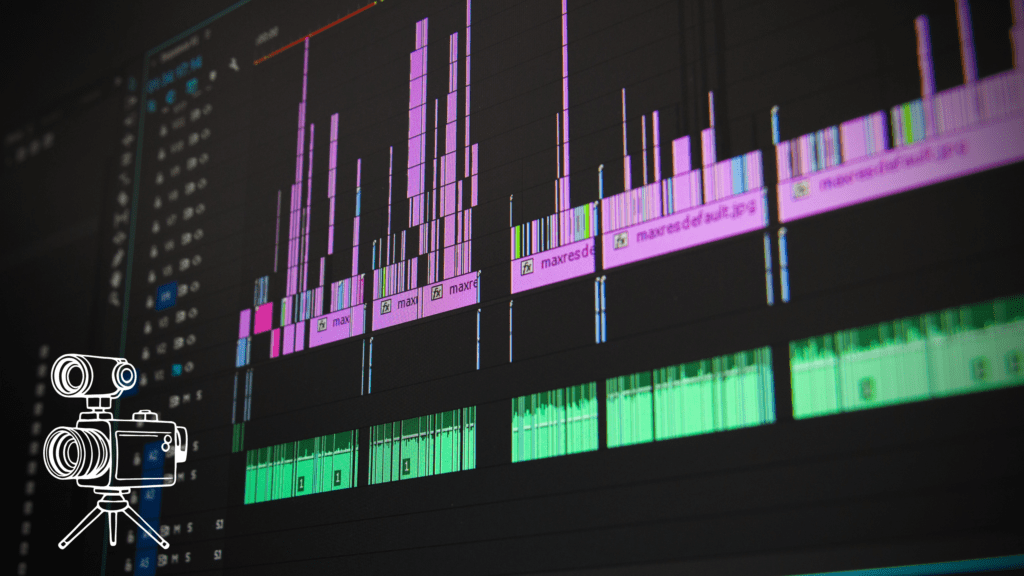
When starting your video editing career, it is important to choose the video editing software that is right for you. There are many different types of software, and it can be difficult to determine which one will work best for you based on its features, learning curve, and price. If you are completely new to video editing, I recommend starting with user-friendly programs like iMovie (Mac), Clipchamp (Windows), and CapCut (mobile and desktop). These programs all have extremely simple user interfaces with drag-and-drop capabilities, in-built template guides, how-to videos, and they can even put multiple video clips together into one finished clip. After a few clips you feel comfortable working with the software you can transition to more functional and advanced higher-end software, some of which have a learning curve, like Adobe Premiere Pro, Final Cut Pro, or DaVinci Resolve – which also has a free version.
DaVinci Resolve can be downloaded free, is the same software used in many professional studios, and provides professional-grade features! Also, be aware of your system’s capabilities since some of them are heavy on the RAM and graphics. Watch some tutorials and see if the software interface looks good to you. Many editing software websites have trial versions so you can play with them, and eventually choose the one that is best for you. You do not want to start with the most powerful tool available, you want to start with a tool that will help you learn the basic fundamentals behind editing while getting comfortable using the software. Choosing the right software to start with will set the tone for your whole learning journey, while giving you the motivation and desire to continue creating content!
3. Learn Through Free Online Tutorials
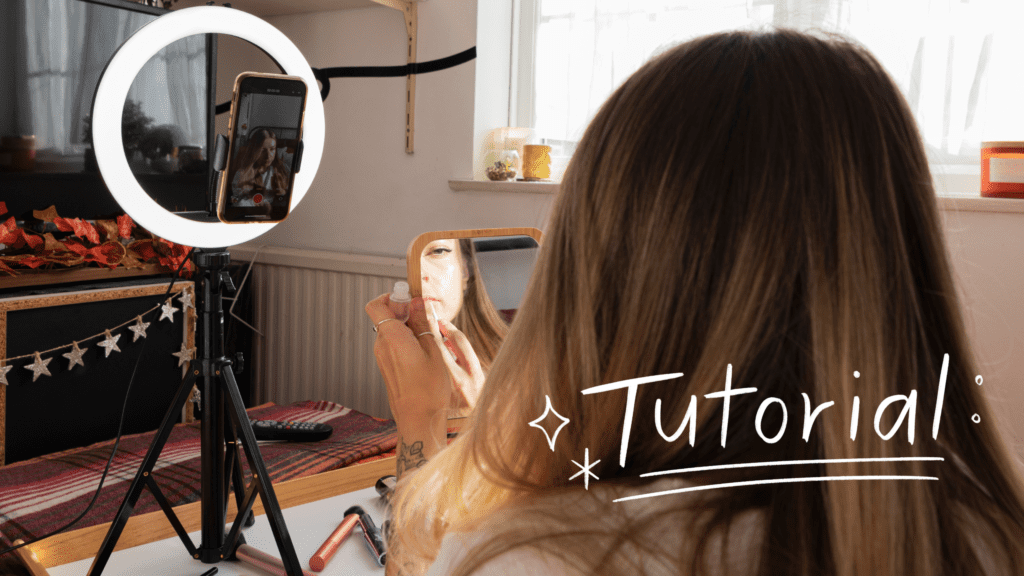
No-cost tutorials are one of the best ways to learn how to edit videos without spending a penny. You can find beginner tutorials on places like YouTube, Skillshare, and Coursera that cover it all. In the tutorials, you will learn everything, from importing your clips to adding transitions and sound. Make sure to start with a beginner’s series on the editing program you are using specifically. For example, I would search for “DaVinci Resolve beginner tutorial” or “Premiere Pro basics.” Many of these tutorials will take you through real projects and get you to learn through practical implementation. It can be helpful to follow along using the same footage as the tutorial teacher uses.
This kind of practice implementation helps your brain process the information and become more confident. Make sure to save creators that explain things well and can match your learning style. Also, many popular video editors such as Peter McKinnon and Justin Odisho share excellent tips about story telling and pacing within your video. Don’t attempt to learn everything in a few days, instead take advantage of this free resource to focus on one feature of your editing program, like trimming, transitions, color grading etc. Create your own cheat sheets or just make notes to help remember the shortcuts. Over time and consistent practice you will move from watching someone edit videos to confidently editing videos yourself.
4. Practice with Real Projects
Doing is the best way to learn video editing. Once you’ve learned the fundamentals of video editing, you’ll want to jump right into real video work to put your knowledge into practice. You can either use your mobile phone or camera to record your own footage, or find royalty-free video online from websites like: Pexels, Pixabay or Mixkit. Start with a simple project like a travel montage, short vlog or a birthday video. Select a video that is about 1 minute long with a clear beginning, middle and end. Using what you’ve learned about the editing tools (how to cut your video, transitions, text overlays, background music, etc.).
This exercise will help you not only practice your technical skills, but also your storytelling abilities and understanding of how to create flow in your video, maintaining a viewer’s attention sometimes, and more importantly evoking emotions. Be sure to save different versions of your edits so your progress over time can be evaluated. It doesn’t have to be perfect, especially on your first few projects. At this point, being creative and consistent is more important. Share your videos with friends or social media to receive constructive feedback. Each new project will help you practice all new techniques.
5. Understand the Importance of Audio
Audio is typically half of the video experience but many beginner creators overlook audio quality. While good video can save poor audio, great video can’t save poor audio. You will want to learn some basics of working with audio, including: background music, voiceovers, and sound effects. Most editing software allows users to add multiple audio layers, fade ambient sounds in or out, and even sync audio to video when editing. You can start to explore audio for free from royalty-free libraries such as YouTube Audio Library, Bensound, or Epidemic Sound (that has a free trial). Then learn some basic audio actions like noise reduction, volume normalizing, and ducking (when you want the background music lowered when a person is speaking).
It is also important that you wear headphones when you edits so that you can hear details in your audio that your speakers may not capture for you. The most powerful way to use audio is to sync your cuts or beat drops to your video for more impact. Even if you will not be recording your own audio, knowing how to balance audio and apply sound editing is essential. Good audio that works with visuals and enhances emotional ties, can help you make your video editing projects look more polished and professional.
6. Explore Basic Effects and Transitions
When you’re comfortable with the cutting and sequencing of video clips, it’s time to start playing with effects and transitions. This takes your videos to the next level and adds visual interest to them. Transitions such as cross dissolve, zoom, and wipes allow for a good flow from one scene to another. Be mindful of overusing them – you want to keep things consistent. Effects include color correction, stabilization, green screen (chroma key), and slow mo. I would recommend starting with the color correction tools to help you adjust the brightness, contrast, saturation and white balance. This provides for more cohesiveness to your footage
You’ll also want to learn about LUTs (Look-Up Tables) which are pre-built color grading settings that will give your videos a cinematic feel. You can try a basic motion effect/pan effect/crop effect on your still footage to create motion. You can also use a blur effect to add emphasis to text or depth. The more comfortable you become with using effects, the more you can try layering on additional effects to your footage. Many editing tools have templates or presets which are great for new editors. These give you an opportunity to express your creative skills while still adhering to basic principles of editing.
7. Join Online Communities and Forums
When you get involved in an online community centered around video editing, you create an opportunity for support, feedback, and learning. Thousands of video creators are waiting for you on Reddit, (i.e. r/VideoEditing), Facebook Groups, Discord servers, and community forums dedicated to software like Adobe or Blackmagic Design. Within the community of your preference, everyone, from beginners to experienced industry professionals, engage in either sharing tips, discussing and troubleshooting frequently experienced issues, or even sharing their work and projects for others to critique. By sharing your project(s) and asking questions for constructive criticism, you can greatly expand your skillset
These communities keep you on top of trends in editing, plug-ins, and what the common issues are. Some online communities even run editing competitions to help you practice your skills and showcase your skills. Don’t hesitate to ask simple questions – ALL of us must start at the beginning in our learning process. Join the conversation, share comments, and engage with others in the community. Who knows, you may collaborate with someone, allowing for growth not just as an editor but as a creator in general. It keeps you motivated, accountable for your work and it can keep you inspired to create!
8. Keep Practicing and Stay Updated
The world of video editing is a lively industry that is always changing and developing with technology and creative trends. Once you are comfortable with the fundamentals of video editing it is just a matter of practice and pushing your own boundaries. Regularly editing in video is important, and you reinforce skills as well as work towards faster and more efficient editing. You can try your hand at editing all sorts of videos such as music videos, karaoke, tutorials, short films, social media reels, etc. You can imitate the editing styles of some popular Youtube creators, or mimic movie styles you may admire. Keep track of new software features, plug-ins, and industry techniques by checking out editing blogs, Youtube channels or online newsletters
Some professionals dedicate their entire careers to continuing education so they can remain competitive in the industry. Don’t forget to keep a lookout for trends such as vertical video formats, color grading techniques, or even AI tools in editing. Note your own development by comparing early edits to recent projects. Enjoy small accomplishments and keep experimenting. You will gain confidence and develop creativity. You will eventually find your own flow, and editing will become more instinctive and remove the calamity of more advanced editing down the road.
Conclusion
Beginning your video editing journey with no prior experience may seem overwhelming, but it is easily achievable with the right attitude and relate! You will be conditioned and ready to progress through your skills, if you understand what you are doing, use beginner-friendly software, and practice on a steady basis. You will be surprised to find, but free instructions, real projects, online groups, and playful experiments will all be your best friends. Remember, everyone who is an expert was once a beginner. There is plenty of time, so please do not rush into editing – enjoy the learning, keep curious, and let your imagination steer the boat. With experimentation, you’ll create videos that are not only beautiful and relevant, but tell exciting stories, too! Get your footage, turn on your video editor, and start cutting!



