Best Graphic Design Tool 2024

Graphic design tools are software applications to generate visual material. These tools offer a range of functions for modifying images, text, forms, and colors to design diverse items such as logos, ads, posters, and websites.
Adobe Photoshop, Illustrator, CorelDRAW and InDesign are popular graphic design tools that offer significant editing, sketching, and layout capabilities.
Designers can use these tools to express their creativity, create professional-quality designs, and successfully send creative across sectors and situations.
Introduction
Graphic design has a significant impact on the visual identity of enterprises, brands, and individuals. Whether you’re developing a logo, creating marketing materials, or creating great images for social media, having the correct graphic design tools is vital for bringing creative thoughts to life.
Overview of Graphic Design Tools
Graphic design tools come in numerous forms, from classic desktop applications to web-based platforms and mobile apps. These technologies enable designers to express their ideas and create compelling pictures more efficiently.
Adobe Photoshop, Illustrator, and InDesign are three popular graphic design applications that provide complete features for photo editing, vector graphics production, and layout design. Other popular tools include Sketch, Affinity Designer, and Canva, which cater to a variety of design demands and preferences.
Importance of Choosing the Right Tool
- Efficiency
The correct tool can streamline the design process, allowing designers to work faster and fulfill tight deadlines while maintaining quality.
- Functionality
Certain design tasks necessitate specialized functions. Choosing a tool that meets the project’s criteria ensures that designers have access to the tools they need to efficiently implement their ideas.
- Collaboration
Collaboration is often an essential part of the design process, particularly when working with customers or in a team context. Choosing a platform with extensive collaboration features allows for frictionless communication and feedback exchange, which boosts overall productivity.
Photoshop
Photoshop is a capable raster graphics editing software created by Adobe. It provides a diverse set of tools and functions for picture alteration, image editing, and digital art production. Photoshop, which includes layers, masks, filters, and extensive customization possibilities, is extensively used by professionals and enthusiasts to edit, retouch, and edit photographs for a variety of purposes.

What are the primary features and functions of Photoshop?
the program Photoshop, the cornerstone of graphic design tools, provides a variety of major features and services that artists require.
- Image Editing
It has a wide range of tools for simple to intermediate image editing, such as cropping, resizing, color correction, and retouching.
- Layers
Photoshop’s layer system allows designers to work non-destructively by arranging and editing objects independently, giving them fine control over compositions.
- Filters and Effects
Illustrator has a wide range of filters and effects for creating artistic touches, improving textures, adding blur, and more.
How is Photoshop utilized in graphic design tool projects?
- Photo Editing
Designers use Photoshop to retouch and enhance images, altering colors, erasing defects, and applying filters to achieve desired results.
- Image Alteration
Adobe enables designers to mix multiple pictures, remove backgrounds, and blend elements to create visually pleasing compositions.
- Web Design
Designers use Photoshop to develop website layouts, mockups, and user interface elements, resulting in pixel-perfect design and visual consistency all web platforms.
- Print Design
Photoshop makes it easier to create print-ready products like business cards, brochures, and package designs by supporting high-resolution output and accurate color control.
Illustrator
Adobe Systems developed Illustrator, a vector graphics editor. It is commonly used by graphic designers, illustrators, and artists to create scalable vector artwork for a variety of applications, including logos, icons, illustrations, and typography.
Illustrator includes a wide range of tools and functions for sketching, editing, and manipulating vector drawings, allowing users to produce high-quality, resolution-independent artwork for print, online, and multimedia projects. Illustrator, with its straightforward interface and tremendous capabilities, is a go-to tool for both professionals and enthusiasts in the field of digital design.
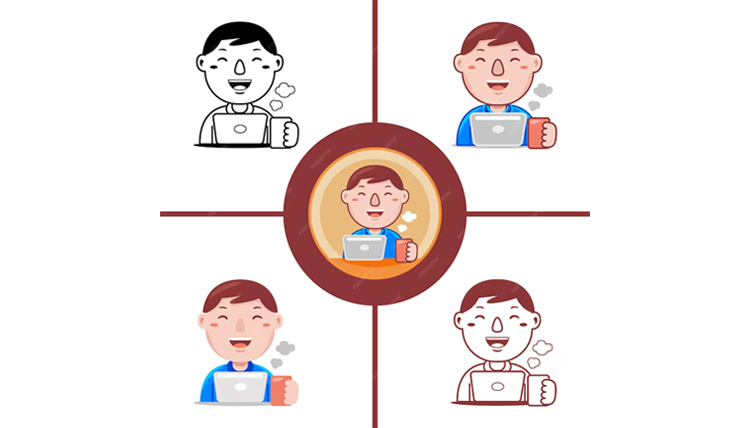

What makes Illustrator different from other graphic design tools?
Adobe Illustrator stands out from other graphic design programs because of its vector-based approach, which allows users to produce scalable artwork with precision and clarity. Its extensive range of drawing tools, including the Pen Tool and Shape Builder, makes sophisticated design work simple.
Furthermore, Illustrator provides advanced typographic control, easy connection with other Adobe Creative Cloud products, and wide support for industry-standard file formats, making it an essential tool for professional graphic designers.
How does Illustrator excel in vector-based design projects?
Illustrator excels at vector-based design projects, owing to its precision and scalability. Unlike raster-based software, Illustrator defines forms, lines, and curves using mathematical equations, allowing for infinitely scalable visuals with no loss of detail. This vector method is critical for activities like logo design, icon generation, and illustration, which require clarity and scalability.
Designer also has a variety of powerful drawing tools, such as the Pen Tool and Shape Builder, which allow users to produce intricate vector artwork with precision and efficiency. Its strong support for layers, powerful route editing features, and broad control over anchor points make it ideal for vector-based design tasks.
What are some common applications of Illustrator in the design industry?
Adobe Illustrator is widely used in the design industry for various purposes.
- Graphic design
Illustrator is ideal for producing logos, icons, posters, and other graphic elements for branding, marketing, and digital media.
- Illustrations
As the name implies, Illustrator excels at making intricate artwork for books, periodicals, websites, and any other medium that requires visual storytelling.
- Typography
Designers use Illustrator to create bespoke typefaces or modify existing ones to suit a specific design approach. It’s also useful for designing typographic logos and complicated text effects.
CorelDRAW
It enables users to design scalable pictures, logos, and layouts with precision. It meets a wide range of design requirements by providing typographic skills, image editing tools, and advanced color management. CorelDRAW is a popular choice among designers due to its versatility, which includes a comprehensive toolkit for efficiently creating high-quality graphics and multi-page documents.
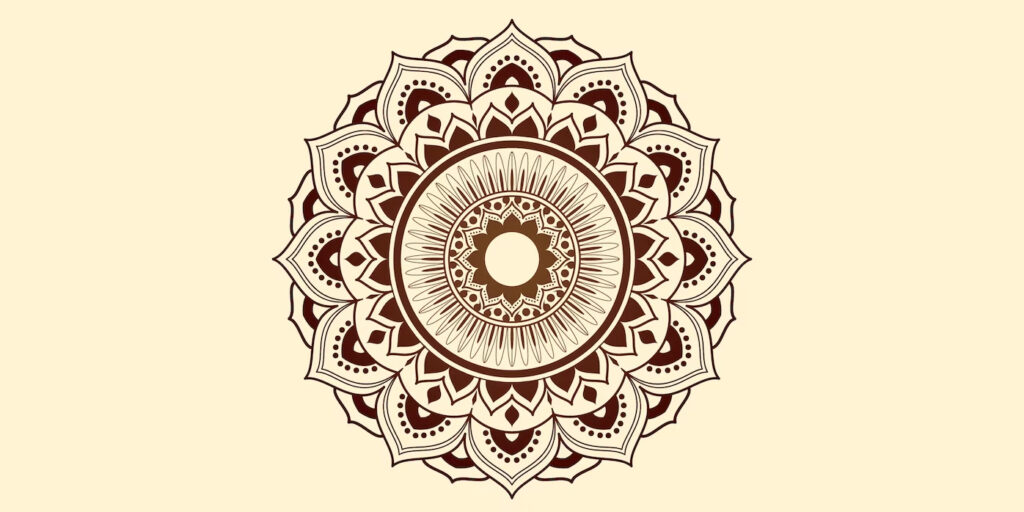
CorelDRAW in graphic design tools
- Shape Tools
CorelDRAW has plenty of design tools for producing basic shapes, including rectangle, ellipse, polygon, and more.
- Pen tools
This tool draws Bezier curves and straight lines to create precise, bespoke shapes and routes.
- Fills and Stroke Options
The user can apply various fill colors, gradients, and patterns to objects. Stroke choices allow you to customize the contour of shapes with different line styles, thicknesses, and endpoints.
- Object Transformation
CorelDRAW has tools for scaling, rotating, skewing, and mirroring objects, enabling exact modifications and transformations.
InDesign
Adobe InDesign is a professional desktop publishing software that allows you to create plans and designs for print and digital media. It lets users create and publish a variety of publications, including flyers, brochures, magazines, newspapers, eBooks, and interactive PDFs.
InDesign has extensive typographic capabilities, accurate layout tools, and integrates seamlessly with other Adobe Creative Cloud apps like Photoshop and Illustrator. It includes features such as master pages, paragraph styles, text wrap, and export choices, making it an adaptable tool for visual designers, publishers, and marketers looking to bring their ideas to life with accuracy and originality.
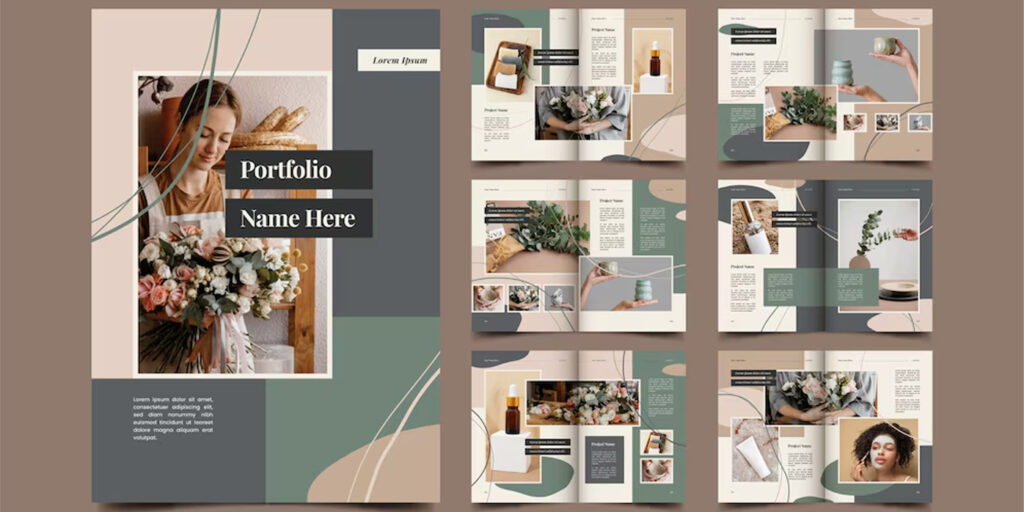
How to use Adobe InDesign Graphic Design Tools
Graphic design tools are required for producing visually appealing information across multiple platforms. To get the most out of them, start by getting to know the program interface and basic functionality.
Use programs for Adobe Photoshop, Illustrator, or Canva to alter pictures, create illustrations, and design layouts. Learn about layers, color palettes, typography, and other design elements to improve your work. Regular practice will help you enhance your talents and establish your own distinctive style.
Use online tutorials, classes, and forums to broaden your expertise and remain current with the latest trends and approaches. Finally, don’t be scared to experiment and push the envelope to unleash your creativity.
What are the key strengths and weaknesses of InDesign compared to other tools?
Adobe InDesign is a powerful desktop publishing software widely used for creating print and digital media layouts.
Strengths
- Professional Layout Design
InDesign excel at producing high-quality, professional layouts for print and digital media, including magazines, brochures, eBooks, and interactive PDFs.
- Typography Control
It has significant typographic features, like as kerning, tracking, learning, and sophisticated paragraph styles, making it a popular choice for typography-intensive projects.
- Advanced Features for Long Documents
It has tools like indexing, tables of contents, cross-references, and footnotes, making it ideal for writing large documents like books and manuals.
Weaknesses
- Subscription-based Model
Adobe InDesign is part of Adobe Creative Cloud, which operates on a subscription basis, making it expensive for infrequent users or those with limited budgets.
- Limited Vector Drawing Tools
Although InDesign integrates with Adobe Illustrator for vector graphics, its own vector drawing tools are less powerful, making detailed illustration work better suited to Illustrator.
- Resource Intensive
It can be resource-intensive, especially when dealing with large documents or intricate layouts, necessitating the use of a powerful computer for optimal performance.



