How AI Tools in Video Editing Are Transforming the Industry in 2025
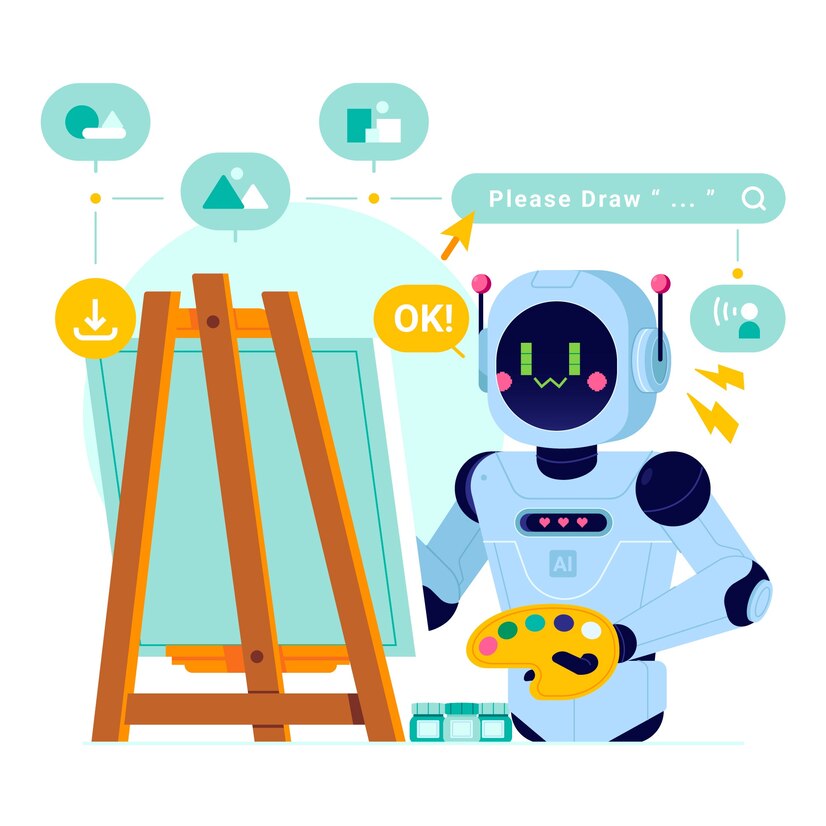
Introduction
By the year 2025, the AI tools in video editing would change the creation of a new dimension for creating videos. These brilliant tools speed up the editing highly and enhance the quality of the content, thus saving editors’ precious working time for new creative innovations. Undoubtedly, if you are an intending content producer, a video editor, or a digital-marketing professional, AI tools have become a necessity.
Through the new developments in artificial intelligence, the video editing environment is altered. From automating mundane processes to suggesting personalized solutions, here is a new, powerful ally for content creators. With just a couple of clicks, even a non-expert could edit effectively, losing the technique that was once part of the process. Let us see how AI tools are going to shape the future of video editing in 2025.
What Are AI Tools in Video Editing?
Video editing AI tools are software that rely on artificial intelligence to complete many editing tasks. These tools analyze the footage, detect faces, and recognize motion while even recommending edits. Everything from basic trimming and cropping to advanced tasks will include color correction, background removal, and audio syncing.
For example, Adobe Premiere Pro analyzes scenes through animation with Sensei AI, hence suggesting the best cut-to-cut transitions. It finds thrilling action points in footage so you can avoid searching for the right clips manually for hours. Runway ML can remove the background in just seconds, making green screen work a breeze.
These tools operate on machine learning, thus getting ‘smarter’ over time by processing more and more data. The more you use an AI tool, the more it adapts to your workflow and is able to create an evolving experience.
Why AI Is the New Editor's Assistant
Similar to a highly efficient assistant, these AI tools for video editing are a 24×365 kind of assistant. These have replaced most of those hours in tedious tasks that were previously done manually. AI editing software can, for example, automatically caption audio, eliminating the painstaking work of transcription. Such an incredible amount of time gets saved for an editor.
It improves the efficiency of many precision tasks—color grading and scene detection tasks, for instance. AI automatically enhances the footage’s visual quality by analyzing the frames. It can do several things, from color correction and lighting adjustments to recommending the best filters for a scene. This ultimately helps in the easier maintenance of high-quality production standards.
Technical aspects of editing are now handled by AI, thus allowing editors more time with the creative elements. They would have to think more of storytelling than processing and pacing, which the ideal edit envisions could be achieved.
How AI Improves Editing Workflow
AI tools streamlining the editing procedures by eliminating busy work. For instance, editors spend hours trimming and syncing footage, when AI-powered software identifies the most relevant passes and automatically trims them according to preset parameters or user settings.
It’s a really good solution to optimally organize the whole video. It will automatically tag clips with keywords and themes for easy searching to find the right footage. The earlier-mentioned AI tools would perform the entire job of adding the transitions and effects to everything to ensure a project-wide coherence.
These applications give video editors the chance to make their workflow more effective. The result is increased productivity and reduced turnaround time in producing more videos with less time, all while maintaining a high level of quality.
AI Tools Make Video Editing More Accessible
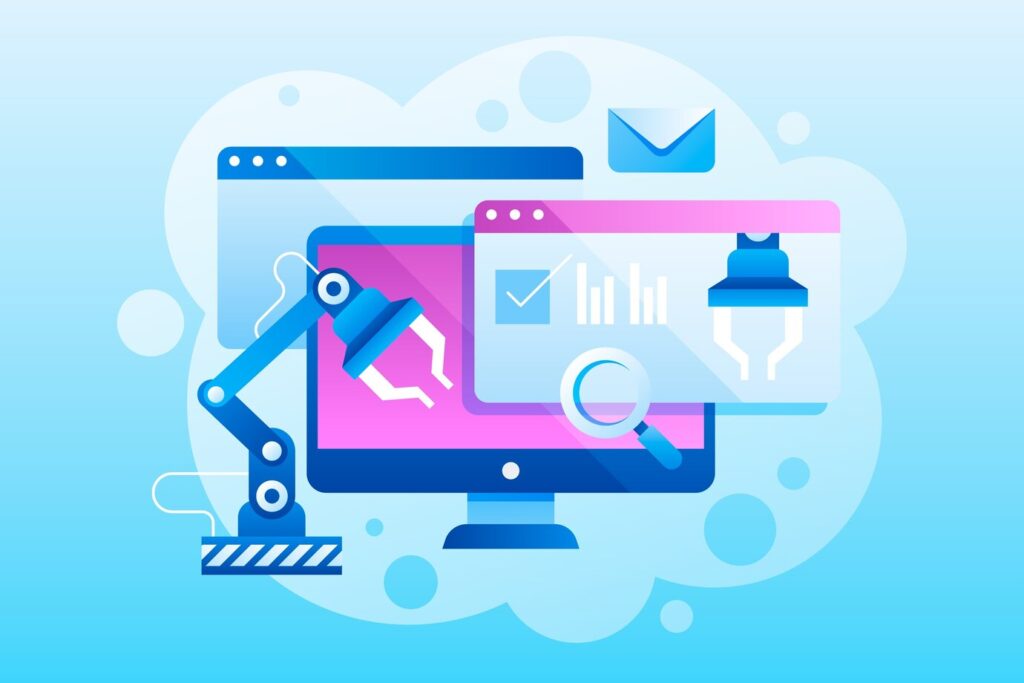
If you are looking for entry points in video editing with artificial intelligence tools, this is one of their major benefits: removing barriers to entry for more beginners today than before. Earlier, editing skills and thorough technical knowledge of editing software were a must to edit a video. Now, even ones who don’t have enough experience in actual editing can produce convincing professional-quality content using AI-driven tools.
With the assistance of AI, the whole process becomes very simple as it requires the use of intuitive user interfaces. Many AI video editors come prepared with templates just waiting for some automatic editing that will just fit right into the making of polished content with no effort at all. For instance, with the help of CapCut, it will do the work of automatically detecting the best clips, synchronizing the music used in the video, and also providing the captions at some level. Therefore, a beginner would quickly familiarize himself with editing and create a video that looks made by a professional in just a little time.
Artificial intelligence has easily revolutionized how videos are created and edited, thereby allowing content to be made and shared. In fact, aspiring content creators, marketers, and businesses now have tools to let them produce high-quality videos without expensive equipment or professional training.
Top AI-Powered Video Editing Tools in 2025
As of 2025, in video editing, the list of AI tools is leading the way. Such tools help to carry out the editing processes in a very smooth manner, keeping an extremely high-quality product with great ease.
CapCut- It is a popular AI video editor for mobile that automatically detects scenes, synchronizes audio, and applies effects. It is suitable for content creators on the move to get professional production done from a mobile device.
By carefully leveraging AI, Runway ML provides features for removing a background, generating a video in real-time, and even advanced video editing effects. For creators needing advanced video editing capabilities without employing complex software, Runway is their weapon of choice. Discover how Runway ML is bringing AI-powered creativity to modern video editors.
Adobe Premiere Pro is another product with very advanced AI features that allow Sensei to undertake intelligent auto-editing tasks such as auto-reframing, scene cut detection, smart audio mixing, and others. Other tasks, like color matching or audio adjustments, get back into the editor’s hands, so they may be performed faster and more efficiently.
These tools only scratch the surface, and there are many more AI innovations in the pipeline.
AI Tools in Video Editing for Social Media
The video formats that social media platforms use are changing, and that goes together with the fact that video editing is going with AI tools to feed social media content such as that of Instagram Reels and YouTube Shorts.
Automated cropping and reframing for different orientations of video formats (landscape, portrait, and square), suggesting the most suited captions or hashtags according to trends and audiences, and predictive analysis of which clips in a video will perform well are some of the great features of video editing through AI.
With its new AI functionalities, creating high-scale quality content can be done without a sweat. Creators and businesses would have a good chance of standing ahead from their competitors by applying such an AI tool to their features to keep the text relevant and compelling.
How AI Enhances Content Personalization

An engaging audience means personalizing their experience, and the means to do so are AI tools in video editing, specifically by customizing content for different viewers. AI analyzes viewer data on things like watching time and interests such as engagement-edit suggestions.
To give one application, AI can generate a series of versions of one video, each tailored for a different audience segment, by changing friction, such as thumbnails, captions, and speed for suitable pacing depending on demographics. Thus, the personalization helps businesses drive video engagement and enhance their content marketing.
With AI, it is not only a case of one video fits all. It instead allows the creator to personalize content for each viewer, thus retaining their interest and building a stronger bond with the audience.
Real-Time Collaboration Using AI Tools
Artificial intelligence tools now provide a collaborative editing environment in real time for the editors, creators, and clients involved in a project. Team members can easily collaborate anytime, anywhere, on the same project. They offer collaborative editing in the cloud without the need for a physical presence.
Task assignment and revision tracking, and real-time improvement suggestions are among the smartest capabilities offered by these applications. All of that maximizing efficiency is done without having an endless chain of emails. Frame.io is equipped with complex features such as editing workflows for sharing, voice recognition, and version control, while Descript provides users with its editing capabilities.
AI collaboration is the best time-saving magic, with minimum error margins or the smoothest overall possible execution of any project. This part of it actually creates real difficulties for agencies and even remote creators.
Voice and Audio Enhancement with AI
Bad audio quality can ruin a video. Thankfully, AI is now doing that automatically to solve these problems. Noise can be removed, volume can be adjusted, and voice clarity can be improved with AI tools.
Adobe Podcast and Krisp AI are tools that can clean audio in seconds. They ensure that words spoken sound clear, even in noisy environments. AI can also ensure precise sync of voiceovers to video clips.
Features such as these make editing easy and guarantee professional-sounding output in videos. Whether you are working on podcasts, interviews, or tutorials, AI brings your audio to that next level.
AI-Assisted Script and Storyboard Generation

AI tools are available for support in the video editing stage and even the pre-editing stage. They help write the script and create storyboards in the beginning. Understanding the project goal, the AI takes care of structural and visual planning.
Jasper AI and the storyboard app from Canva seek to furnish content ideas and visuals. They suggest camera angles, transitions, and even dialogue, enabling creators to envision everything about this project from beginning to end.
Such automation contributes greatly to pre-production, allowing for the crafting of captivating and evocative video stories.
AI in Video Summarization and Highlights
Producing highlight reels or video summaries could be a very tedious task, but with the latest innovations of AI tools in video editing, it has become automated with stunning accuracy. From long footage, these tools can find the most engaging moments and create short summaries.
Pictory and Wisecut are two of the top platforms that employ artificial intelligence in figuring out the moment of interest by detecting the facial expressions, changes in voice tone, and activity levels of any individual in a scene. This software later creates the compilation into a ready-to-highlight video.
Perfectly ideal for content repurposing, social media marketing, or presentation to clients, it increases retention and engagement with viewers across platforms.
Turn creativity into a career—Join GICT’s video editing course and edit with AI power!
Conclusion
The future of AI tools in video editing has finally arrived to ensure that there will be no turning back when it comes to creative processes. It doesn’t matter whether you are a beginner or a professional video editor; these tools will save you time and effort and will add a great deal of accuracy and creativity. Where AI helps keep the video creators engaged in the aesthetic endeavor and takes care of the tiresome part of it all, editing becomes a hassle-free activity. Editing, in fact, is no longer a problem since it’s resulting in a very time-efficient, very innovative, and accessible activity. By defining the future with AI tools, you are one step ahead of this continuously changing digital world. You shouldn’t be among the last to adopt using these tools, you won’t be able to tap into what AI for video editing can do. Get started today.



