Tally Prime: A Complete Guide

Tally Prime provides balanced company management. That streamlines operations, including invoicing, inventory management, payroll, and financial reporting. Experience efficiency, compliance, and well-informed decision-making all in one user-friendly interface.
What is Accounting Software
There are many ready-to-use accounting software options available today, including Tally, Busy, and Fact. Tally, however, remains the most extensively used accounting software. It meets all the requirements of small and medium-sized businesses.

Accounting and inventory management tools are quick, powerful, and multi-tasking. They are entirely autonomous, inexpensive, and dependable. The implementation of such accounting software provides accurate and up-to-date corporate information.
Characteristics of Accounting software
- Simplicity
Accounting Software are easy to setup and simple to use. It also generates easy to understand Financial Report.
- Speed
Someone is capable of generating rapid and accurate reports, allowing management to make prompt decisions.
- Power
It can manage accounts for many firms, with endless levels of classification and grouping options.
- Flexibility
Others allow you to make instant reports for any given period (month or year) or at any moment, as well as switch from accounting to inventory reports or any other report from the same or different firms.
- Scalability
They normally suit any style of business needs and eliminates the necessity for a business to change its style of operation, in order to adapt to the application.
- Real Time Processing
Accounting transactions are immediately posted and updated in the books of account on the transactions being recorded, thereby facilitating instant statements and reports. They also have facilities of real-time multi-user environment Company Creation
What is Tally Prime
Tally Prime is Tally’s cutting-edge business management software that will delight you. Tally products are known for their simplicity, speed, versatility, and dependability, and Tally Prime takes them to new heights. If you want to learn more about Performance Marketing, click on the link and discover what it is.
How to Install Tally Prime?
- download Tally Prime
Visit the official Tally Solutions website and download the Tally Prime installer. Ensure that the current version you download is compatible with your operating system.
- Run the Installer
Once the download is complete, find the downloaded installer file and double-click it to begin the setup process.
- Follow Installation Wizard
The installation wizard will walk you through the installation process. To proceed, simply follow the directions on the screen.
- Accept License Agreement
During the installation, you will be asked to approve the license agreement. Read the terms and conditions carefully, and if you agree, then click the appropriate option.
- Choose Installation Directory
You will be prompted to select the folder in which you wish to install Tally’s Prime. You can select the default directory or provide another destination.
Why Tally Prime? Understanding Its Importance
Tally Prime is essential for businesses because of its user-friendly interface, streamlined accounting processes, statutory compliance, real-time data access, remote collaboration capabilities, options for customization, data security measures, integration abilities, and cost-effectiveness. It improves productivity, accuracy, and the management of finances in modern businesses.
Hare are some of the reasons Tally prime is Important:
- Simplified Accounting
Makes the accounting process easier by automating operations like ledger operation, journal entries, balance sheet creation, and more. This shortens the time and effort required for manual accounting processes, reducing errors and improving efficiency.
- Financial Management
The software includes capabilities for successful managing finances, such as budgeting, cash flow management, and financial reporting. It provides insights into the business’s financial health, allowing users to make more educated decisions.
- Inventory Management
A Tally Prime lets businesses manage their inventory more efficiently by tracking stock levels, monitoring inventory movements, and sending out stock status reports. This enables firms to optimize their inventory levels and minimize stockouts and overstocking.
- GST Compliance
Tally Prime is a program that helps firms remain GST-compliant in countries such as India. It allows users to easily create GST-compliant invoices, file GST returns, and reconcile GST data.
- Business Analysis
Tally Prime provides various analytical tools and reports that offer insights into business performance. Users can analyze sales trends, profitability, expenses, and other key metrics to identify areas for improvement and make strategic decisions.
How Do I Navigate Tally Prime's User Interface?
Tally Prime offers accounting software that helps you handle your financial activities more efficiently. Here’s a basic guide to exploring the user interface.
Company Creation/Selection
When you launch Tally Prime, you will be asked to choose an existing company or start a new one. If you’re just starting out, you’ll need to create a new company by entering basic information such as the name, address, and fiscal year.
Gateway of Tally
This is the primary panel, where you may access a variety of choices such as accounting, inventory management, reporting, and configuration settings. The choices you make appear on the left side of the screen.
Menu Bar Tally Prime
The menu bar, located at the top of the screen, provides additional options for various operations and settings. These settings may differ based on whatever module you are working on.
Navigation Panel
The access panel, located on the left side of the screen, allows you to transition between several modules, such as accounting, inventory, and payroll. When you click on each module, you’ll see the relevant choices and functions.
Buttons and Icons Tally Prime
Throughout the UI, you’ll see buttons and symbols for specific operations like saving data, generating reports, and exporting data. Familiarize yourself with these so that you can efficiently go through various jobs.
Search Bar
Contains a search bar in the upper right corner of the screen. It allows you to rapidly find specific settings, reports, or features within the software.
Reports in Tally Prime
Provides a variety of reports for examining financial information. You can get these reports via the ‘Gateway of Tally’ or specific modules.
Home Screen of Tally
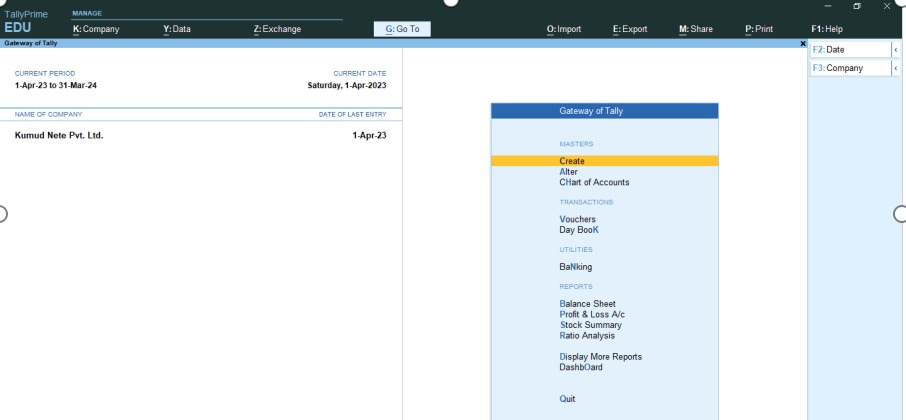
Company Selection
If you’re using Tally for numerous businesses, the home screen may show you an assortment of firms to choose from.
Dashboard
Tally may include a dashboard function that provides a rapid snapshot of key indicators such as sales, expenses, profits, and more. This gives users a quick overview of their company’s financial status.
Recent Transactions
A section that displays recently entered or updated transactions for easy access.
Shortcuts
Tally often lets users to save shortcuts for commonly used features or reports. These shortcuts may be shown on the home screen for convenient access.
Navigation Panel
The menu panel, which is often situated at the bottom or top of the screen, helps users access various accounting features and modules such as accounting, inventory, and payroll.
Company Management in Tally Prime
An accounting program widely used for corporate administration allows you to do a wide range of management duties, such as forming new companies, launching and closing companies, and updating the information about the company.
Creating a New Company
Open the Tally Prime software on your computer.
From the Gateway of Tally screen, press Alt + F3 or select “Company Info.”.
Choose “Create Company” from the menu.
Enter the essential information, such as the company’s name, address, fiscal year, and other facts.
Choose the legislative and tax aspects that are most relevant to your business needs.
Save the company information by pressing Ctrl + A.
Your new corporation has been formed and is ready for use.
Opening and Closing Companies
- To open an existing company from the Gateway of Tally screen, press Alt + F3 or select “Company Info.”.
- Choose “Select Company” from the menu.
- Select the firm you wish to open from the list of available companies and hit Enter.
- To close the current company and switch to another, press Alt + F1 or select “Select Company” and then “Close Company.”.
- To completely exit Tally Prime, press Alt + F1 or click “Select Company” and select “Shut Company.”
Modifying Company Information
- If you need to update or amend company information, such as address, contact information, or fiscal year, use the ‘Alter Company’ option under the company menu.
- Make the necessary changes and save them.
Securing Company Data
Tally Prime lets you secure company data by configuring user access controls and permissions.
You can establish several users with varying access levels and limit access to important data.
How Does Double-Entry Bookkeeping Work in Tally Prime?
Double-entry bookkeeping is a fundamental accounting technique that assures accurate recording of financial transactions by balancing debits and credits. Tally Prime, like most accounting software, operates on the basis of double-entry bookkeeping. This is how it works in Tally Prime.
Every transaction contains at least two entries
In double-entry bookkeeping, each transaction impacts at least two accounts. A specific account is debited, while another is filled. The sum of all debits must be equal to the total credits for each transaction.
Ledgers
If payments are recorded and certificates are saved, Tally Prime updates the ledger accounts in real time. You may check the updated balances of each ledger account at any moment, ensuring accurate and up-to-date financial reporting.
Vouchers
Transactions are entered using vouchers. A voucher is a document that describes a transaction. Vouchers are valid for a wide range of transactions, including sales, purchases, payments, receipts, and diary entries. If you create a voucher, you specify which accounts will be debited and credited.
Why Choose Tally Prime for GST Compliance?
Dedicated GST Module
The latest version of Tally Prime features a dedicated GST module that handles all aspects of GST compliance. This module offers features including GST invoicing, tax calculations, return filing, and reporting, which make it easier for businesses to follow GST requirements.
User-Friendly Interface
Tally Prime provides a simple interface for GST compliance. Even users with basic accounting experience may quickly utilize the software, which eliminates the need for significant training.
Automation of GST Processes
Tally Prime automates several GST-related tasks, including tax calculation and return filing. Businesses may focus on other elements of their day-to-day activities thanks to automation, which reduces errors and saves time.
Real-time Data and Insights
Tally Prime is a tool that delivers real-time data on GST liabilities, input tax credits, and other important information. Businesses may simply track their GST compliance status and make educated decisions using up-to-date data.
Regular Updates
Tally Prime is periodically updated to reflect changes to GST legislation and regulations. This guarantees that businesses remain compliant with the most recent rules without having to manually update their software.
How to Resolve Common Issues in Tally Prime?
Resolving frequent issues in Tally Prime necessitates a systematic approach, which may differ depending on the nature of the problem. Here are some typical procedures you can use to troubleshoot and resolve common difficulties in Tally Prime.
Check for Updates in Tally Prime
Make sure you are using the most recent version of Tally Prime. Updates frequently include bug fixes and improvements that help resolve a variety of common difficulties. You can check for updates in Tally Prime or download them from Talley Solutions’ official website.
Restart Tally Prime
Sometimes merely restarting Tally Prime can cure small problems. Close the software entirely and then reopen it to see if the issue persists.
Check System Requirements in Tally Prime
Check that your machine satisfies the minimum system requirements to run Tally Prime. Inadequate hardware or software setups might cause performance and other issues.
Verify Data Integrity
If you encounter problems with data accuracy or corruption, use Tally Prime’s built-in data verification and repair capabilities. These tools might help you find and correct anomalies in your company’s data.
Test Connection
If you’re having trouble synchronizing data or connecting to other devices or services (like GSTN), make sure your link to the internet is steady and any necessary network setups are in place.
Conclusion
In conclusion, Tally Prime is a versatile solution for firms that want to manage their finances efficiently. Its simple layout and powerful features make accounting work easier for users of all levels. Key features mentioned include automation, easy integration, and scalability. capability can help organizations ensure compliance, provide accurate reports, and make informed decisions. Using this technology allows businesses to streamline processes, increase productivity, and negotiate the intricacies of modern finance, resulting in expansion and achievement in today’s competitive climate.



